What is Ardamax keylogger?
Ardamax is a legitimate parental control program that might be used by anyone. This program allows parent to monitor any of children’s activities that require input from keyboard. So, it is a keylogger that might be used not only by the parent and not only for legal purposes. As an example, someone might spy on you with this program. This program can monitor your e-mail and chats, and also it can steal your security information such as passwords as well. If you use computer at public places, your info such as passwords and worst credit card account information might be easily stolen.
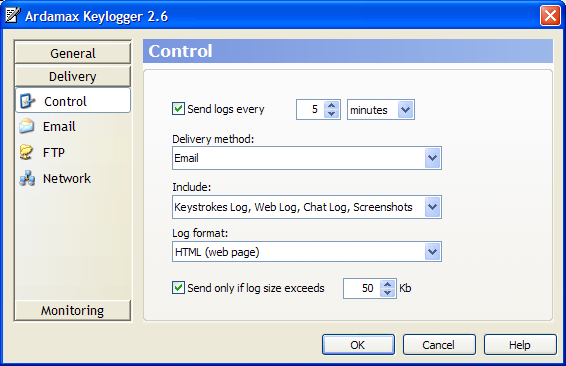
How Ardamax keylogger might get into your system?
While illegal keyloggers usually come up with Trojans without the need for human attendance during installation, Ardamax Keylogger might be only installed manually. So, one who might install it onto your system must have direct access to it. So, just guess who of your close friend, coworkers or relatives might be interested in spying on you, and see if you need to take some precaution for your safety and privacy. Anyone can easily download this keylogger from the Ardamax website and install it onto someone’s computer. One of the worst things is that this program might be controlled from remote location.
How would you know that Ardamax is on your computer?
You can’t find Ardamax in any directory, and it will not appear in your Task Manager list of running processes. Your antivirus and other security program will not give you a warning on its presence; otherwise, any kid might see that parents are spying on her/him. Because it is a legal program, this keylogger can stay undetected forever, and being used for some illegal purposes this tool is just perfect and stealthy unless you know how to detect its presence and remove Ardamax keylogger from your PC.
Look for unusual system slowdowns. It might be a sign of Ardamax presence. Though, it might be any other cause of possible slowing your system down as well. The good thing about this program is that not all the ends are hidden. As an example, with a luck you can easily identify it by bringing up Ardamax window with key combination ALT+ CTRL+ DEL+H. I said “with a luck” because this combination might be changed, and then finding the right one might be virtually impossible without very special tools that imitate pressing keys by program means.
How to remove Ardamax Keylogger?
Before you can remove it, you need to know that this program is installed onto your PC. It is not that easy since this program is not a virus, and your security program wouldn’t tell you if you have it installed. The special tool is needed for this identification. This tool can identify and remove Ardamax Keylogger without much of trouble to you. Download Ardamax Keylogger Removal Tool:
You can also remove Ardamax Keylogger manually also it might be quite time consuming process that presents some danger to your system too. It is not likely that you will be lost among few registry key entries, but remember that any error you make might be fatal to your system. Be careful and use registry backup for being on the safe side. If your skills are not that good, you better ask someone with such an experience to do this job for you.
Killl Ardamax Keylogger Processes:
- akl.exe
- akv.exe
- nsk.exe
Delete Registry Keys for Ardamax Keylogger:
- HKEY_LOCAL_MACHINE\SOFTWARE\Microsoft\Windows\CurrentVersion\Run\Ardamax Keylogger
- HKEY_LOCAL_MACHINE\SOFTWARE\Microsoft\Windows\CurrentVersion\Run\NSK
- HKEY_CURRENT_USER\Software\Ardamax Keylogger Lite
- HKEY_LOCAL_MACHINE\SOFTWARE\Microsoft\Windows\App Paths\akl.exe
- HKEY_LOCAL_MACHINE\SOFTWARE\Microsoft\Windows\CurrentVersion\Uninstall\Ardamax Keylogger
Search and delete files Ardamax files:
- akl.exe
- akv.exe
- nsk.exe
- il.dll
- kh.dll
- akv.ini
- settings.ini
Note: Look in directories below for these files first. If nothing is found, use Search to find and remove them.
Delete Ardamax keylogger folders:
- C:\Program Files\Ardamax Keylogger
- C:\Program Files\NSK
If this is kind of hard stuff, remember that your time might worth more than the cost of a program that will remove Ardamax Keylogger for you.
About Author:
Material provided by: Alexander Alesenko

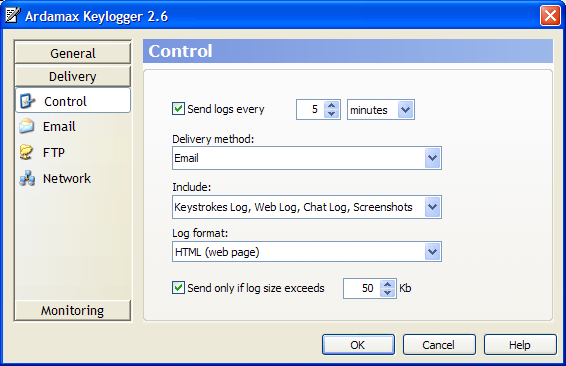
 Download Antivirus
Download Antivirus
im just want acc