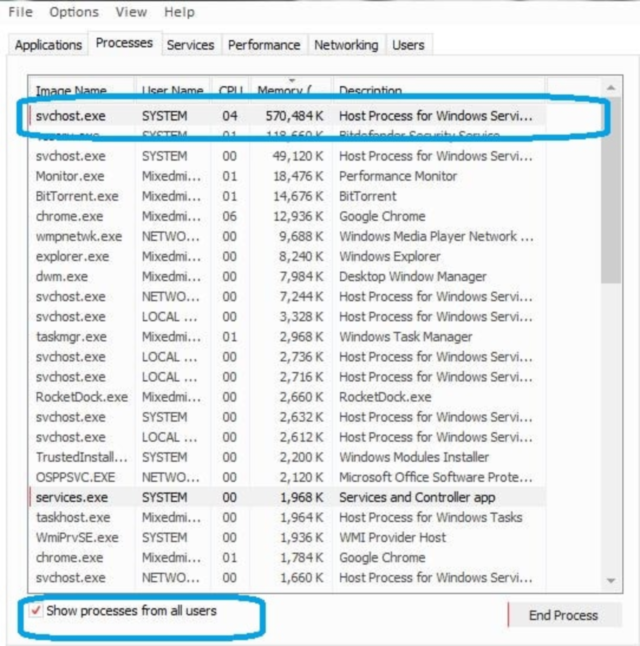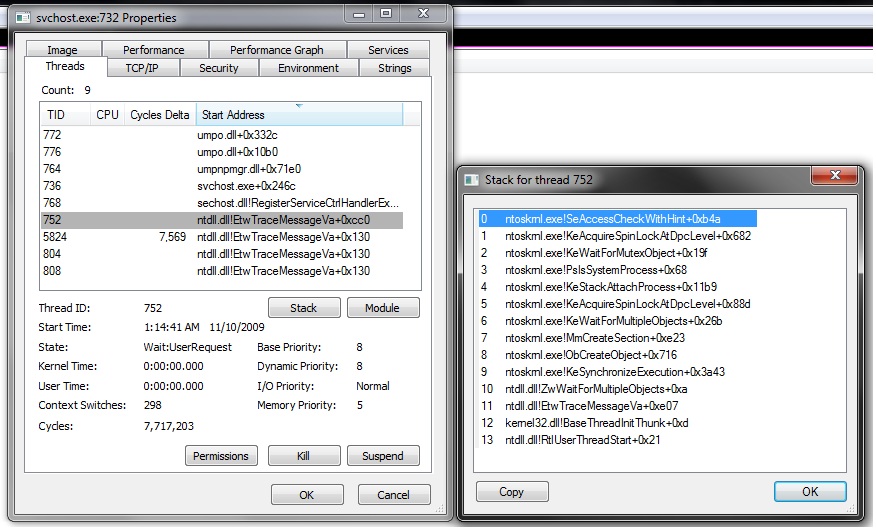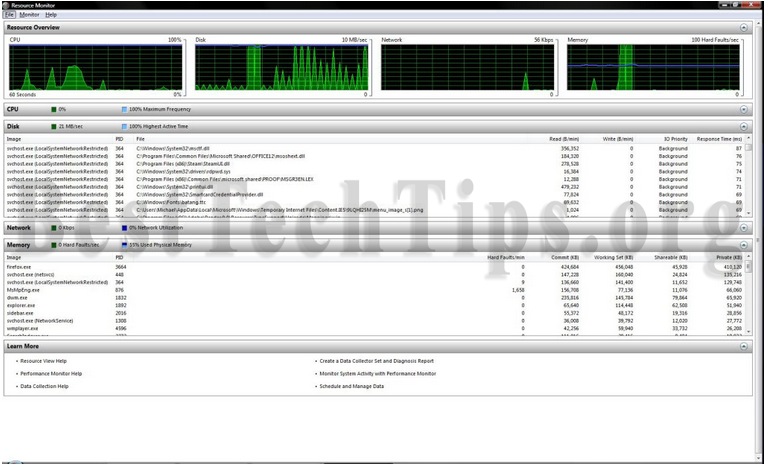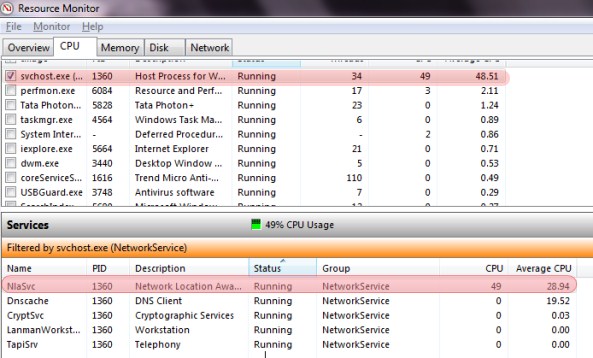How to solve svchost.exe (netsvcs) high disk usage problem on Windows 10
If your system works on Windows 10, you might face this problem. Svchost.exe is a legitimate Windows 10 host process that serves for proper Windows operation. But sometimes, this critical process could be the reason of slowing down the system performance.