What is 23qp1 Ransomware?
23qp1 is ransomware, referring to the number of crypto viruses that encrypt user data. The thing is the virus affects the most significant files for the user, such as MS office documents, audio, video, multimedia files, archives and much more. Of course, the question arises of how to remove 23qp1 ransomware and decrypt user files, but more on that below. Also, it is worth noting that the virus changes the extension of the infected files to .23qp1, which ultimately makes the files unsuitable for further use. Below we have indicated what the attacker’s note 23qp1-readme looks like:
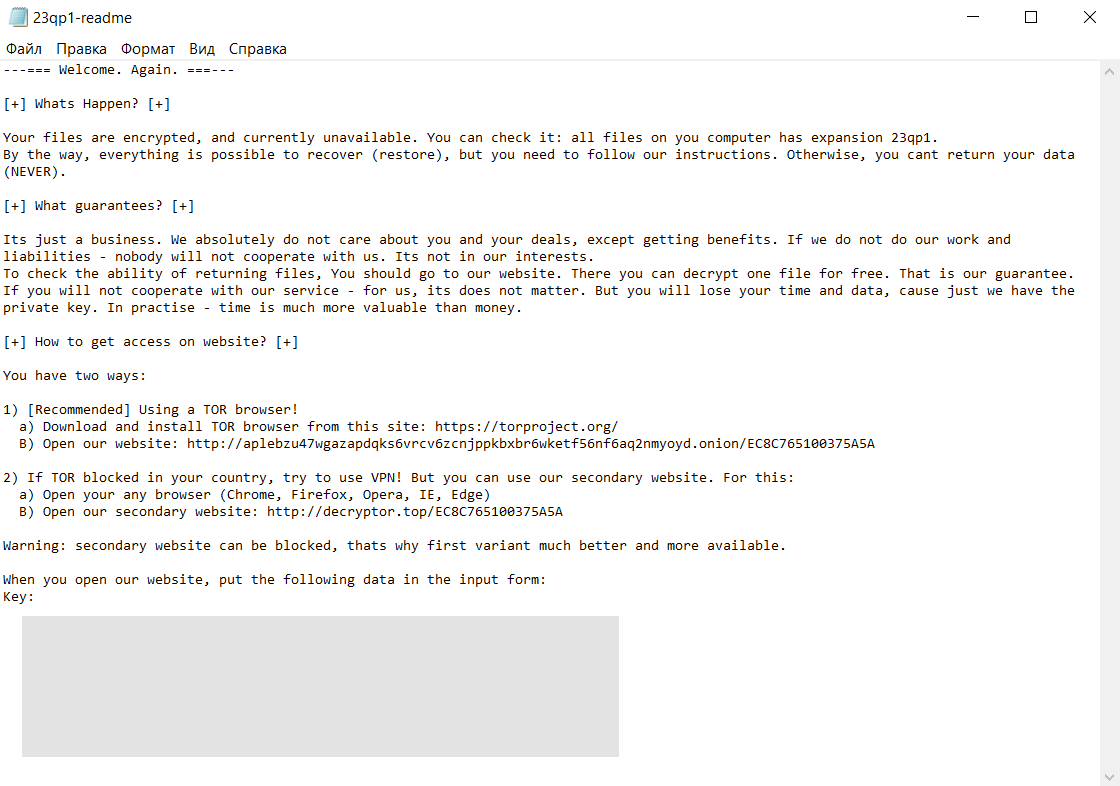
—=== Welcome. Again. ===—
[+] Whats Happen? [+]Your files are encrypted, and currently unavailable. You can check it: all files on you computer has expansion 23qp1.
[+] What guarantees? [+]
By the way, everything is possible to recover (restore), but you need to follow our instructions. Otherwise, you cant return your data (NEVER).Its just a business. We absolutely do not care about you and your deals, except getting benefits. If we do not do our work and liabilities – nobody will not cooperate with us. Its not in our interests.
[+] How to get access on website? [+]
To check the ability of returning files, You should go to our website. There you can decrypt one file for free. That is our guarantee.
If you will not cooperate with our service – for us, its does not matter. But you will lose your time and data, cause just we have the private key. In practise – time is much more valuable than money.You have two ways:
1) [Recommended] Using a TOR browser!
a) Download and install TOR browser from this site: https://torproject.org/
B) Open our website: http://aplebzu47wgazapdqks6vrcv6zcnjppkbxbr6wketf56nf6aq2nmyoyd.onion/EC8C765100375A5A2) If TOR blocked in your country, try to use VPN! But you can use our secondary website. For this:
a) Open your any browser (Chrome, Firefox, Opera, IE, Edge)
B) Open our secondary website: http://decryptor.top/EC8C765100375A5AWarning: secondary website can be blocked, thats why first variant much better and more available.
When you open our website, put the following data in the input form:
Key:***
The fraudsters have indicated rather detailed instructions on how to pay the ransom, but the exact amount is unknown, we can only say that it can reach several hundred dollars. Also, the developers of this are trying to intimidate the user, saying that if he independently tries to delete 23qp1 or decrypt his files, they will be permanently deleted. In fact, you do not need to pay money prematurely. Read our recommendations and instructions to remove 23qp1 and decrypt .23qp1 files.
Update: Use following service to identify the version and type of ransomware you were attacked by: ID Ransomware. If you want to decrypt your files, please follow our instruction below or, if you have any difficulties, please contact us: submit@securitystronghold.com. We really can help to decrypt your files.
How to remove 23qp1 from your computer?
You may try to use anti-malware tool to remove 23qp1 ransomware from your computer. Newly advanced ransomware detection technology is able to run an instant ransomware scan, which is perfect to protect your computer in case of a new ransomware attack.
SpyHunter provides an opportunity to remove 1 detected malware for free during trial period. The full version of the program costs $39,99 (you get 6 months of subscription). By clicking the button you agree to EULA and Privacy Policy. Downloading will start automatically.
How to decrypt .23qp1 files?
Once you’ve removed the virus, you are probably thinking of recovering files from encryption. Let’s take a look at possible ways of decrypting your data.
Recover data with Data Recovery

- Download and install Data Recovery
- Select drives and folders with your files, then click Scan.
- Choose all the files in a folder, then press on Restore button.
- Manage export location.
Restore data with automated decryption tools
Unfortunately, due to the novelty of 23qp1 ransomware, there are no available automatic decryptors for this encryptor yet. Still, there is no need to invest in the malicious scheme by paying a ransom. You are able to recover files manually.
You can try to use one of these methods in order to restore your encrypted data manually.
Restore data with Windows Previous Versions
This feature is working on Windows Vista (not Home version), Windows 7 and later versions. Windows saves copies of files and folders which you can use to restore data on your computer. In order to restore data from Windows Backup, take the following steps:
- Open My Computer and search for the folders you want to restore;
- Right-click on the folder and choose Restore previous versions option;
- The option will show you the list of all the previous copies of the folder;
- Select restore date and the option you need: Open, Copy and Restore.
Restore the system with System Restore
You can always try to use System Restore in order to roll back your system to its condition before infection infiltration. All the Windows versions include this option.
- Type restore in the Search tool;
- Click on the result;
- Choose restore point before the infection infiltration;
- Follow the on-screen instructions.
Written by Rami D


Dear,
My LapTop has been hacked. All files on my computer has another expansion j29q1h.
Is your Data Recovery Pro can support to recover (restore) my files?
Thank you in advance.
Kind regards,
M. Benkais