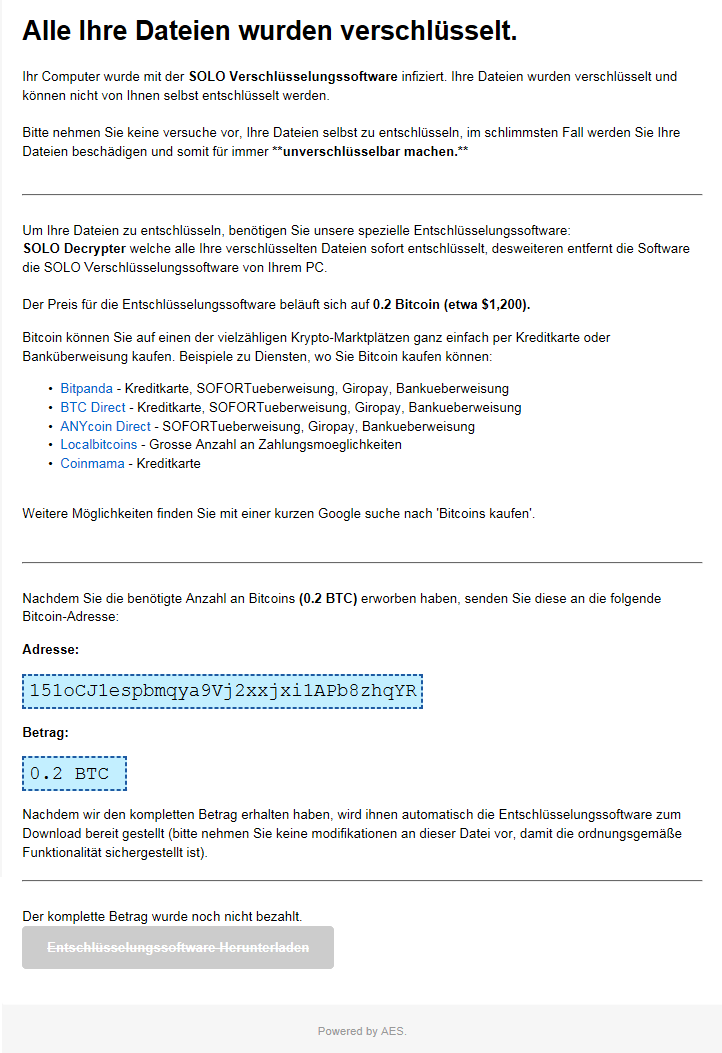What is SOLO ransomware?
SOLO ransomware – is a dangerous virus that is targeting mostly German-speaking users, which is not a problem to spread it worldwide. Solo ransomware is able to encrypt all the important files like documents, photos, videos. Cyber criminals “offer” to buy their decryption. The scheme is very typical and common for ransomware viruses. First SOLO infiltrates your system, then starts encrypting procedure with AES encryption algorithm. This ransomware adds .SOLO file extension to the name of all the encrypted data. For example, graphics.doc file turns into graphics.doc.SOLO file. In this article you can learn how to remove SOLO ransomware and decrypt .SOLO files.

Once data on your computer is encrypted, SOLO will drop IHRE_DATEIEN_SIND_VERSCHLUESSELT.html ransom note. You can find demands and instruction on how to pay the ransom for decryption key in this window and file. This is what ransom note contains:
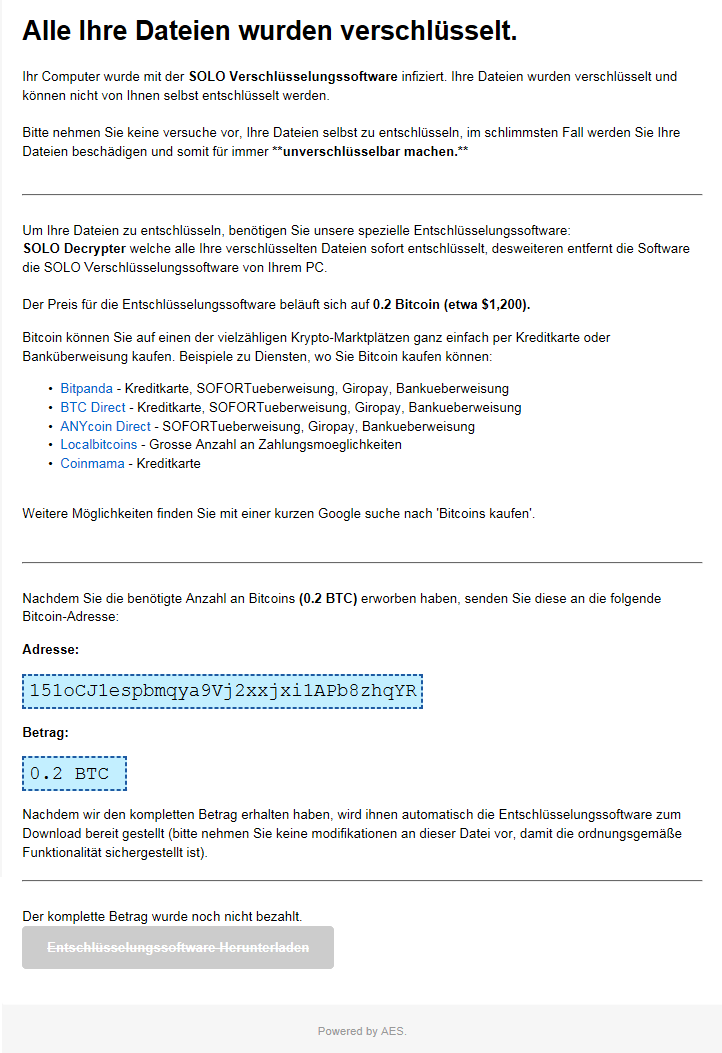
Alle Ihre Dateien wurden verschlüsselt.
Ihr Computer wurde mit der SOLO Verschlüsselungssoftware infiziert. Ihre Dateien wurden verschlüsselt und können nicht von Ihnen selbst entschlüsselt werden.
Bitte nehmen Sie keine versuche vor, Ihre Dateien selbst zu entschlüsseln, im schlimmsten Fall werden Sie Ihre Dateien beschädigen und somit für immer **unverschlüsselbar machen.**
Um Ihre Dateien zu entschlüsseln, benötigen Sie unsere spezielle Entschlüsselungssoftware:
SOLO Decrypter welche alle Ihre verschlüsselten Dateien sofort entschlüsselt, desweiteren entfernt die Software die SOLO Verschlüsselungssoftware von Ihrem PC.
Der Preis für die Entschlüsselungssoftware beläuft sich auf 0.2 Bitcoin (etwa $1,200).
Bitcoin können Sie auf einen der vielzähligen Krypto-Marktplätzen ganz einfach per Kreditkarte oder Banküberweisung kaufen. Beispiele zu Diensten, wo Sie Bitcoin kaufen können:
Bitpanda – Kreditkarte, SOFORTueberweisung, Giropay, Bankueberweisung
BTC Direct – Kreditkarte, SOFORTueberweisung, Giropay, Bankueberweisung
ANYcoin Direct – SOFORTueberweisung, Giropay, Bankueberweisung
Localbitcoins – Grosse Anzahl an Zahlungsmoeglichkeiten
Coinmama – Kreditkarte
Weitere Möglichkeiten finden Sie mit einer kurzen Google suche nach ‘Bitcoins kaufen’.
Nachdem Sie die benötigte Anzahl an Bitcoins (0.2 BTC) erworben haben, senden Sie diese an die folgende Bitcoin-Adresse:
Adresse:
151oCJ1espbmqya9Vj2xxjxi1APb8zhqYR
Betrag:
0.2 BTC
Nachdem wir den kompletten Betrag erhalten haben, wird ihnen automatisch die Entschlüsselungssoftware zum Download bereit gestellt (bitte nehmen Sie keine modifikationen an dieser Datei vor, damit die ordnungsgemäße Funktionalität sichergestellt ist).
Der komplette Betrag wurde noch nicht bezahlt.
Entschlüsselungssoftware Herunterladen
SOLO is a typical ransomware, its main purpose is to force you to pay these cyber criminals. They want you to pay ransom cost – in this case it is 0.2 BitCoins (~1100 €). Once you’ve done payment, they are supposed to send you decryption key. But you should know that cyber criminals are not going to give you a decryption key. Mostly they are just ignoring their victims. That’s why there is no need to contact them, it wouldn’t help. Still, SOLO ransomware does very complicated encryption, but it does not damage, move or delete your files, which means you have chance to restore your personal data.
How to remove SOLO ransomware from your computer and restore files?
Unfortunately, there are no possible ways to remove SOLO ransomware manually, because the infection goes too deep into your system. You may remove the virus only with automatic removal tools, try this one to clean your system from SOLO ransomware.
SpyHunter provides an opportunity to remove 1 detected malware for free during trial period. The full version of the program costs $39,99 (you get 6 months of subscription). By clicking the button you agree to EULA and Privacy Policy. Downloading will start automatically.
How to decrypt .SOLO files encrypted by SOLO?
Once you’ve removed virus, you are probably thinking of recovering files from encryption. Let’s take a look at possible ways of decrypting your data.
Decrypt .SOLO files with automated decryption tools
Unfortunately, due to novelty of SOLO ransomware, there are no available automatic decryptors for this virus yet. Still, there is no need to invest in malicious scheme by paying ransom. You are able to recover files manually.
Decrypt .SOLO files manually
You can try to use one of these methods in order to restore your encrypted data manually.
Restore data with Data Recovery
This program can restore the encrypted files. It is able to recover files that have been “permanently” deleted and marked by the operating system as free space.

The download is an evaluation version for recovering files. To unlock all features and tools, purchase is required ($49.99-299). By clicking the button you agree to EULA and Privacy Policy. Downloading will start automatically.
- Download and SOLOll Data Recovery
- Choose drives and folders with your data, then press Scan.
- Select all the files in a folder, then click on Restore button.
- Manage export location.
Restore data with Windows Previous Versions
This feature is working on Windows Vista (not Home version), Windows 7 and later versions. Windows saves copies of files and folders which you can use to restore data on your computer. In order to restore data from Windows Backup, take following steps:
- Open My Computer and search for the folders you want to restore;
- Right-click on the folder and choose Restore previous versions option;
- The option will show you the list of all the previous copies of the folder;
- Select restore date and the option you need: Open, Copy and Restore.
Restore the system with System Restore
You can always try to use System Restore in order to roll back your system to its condition before infection infiltration. All the Windows versions include this option.
- Type restore in the Search tool;
- Click on the result;
- Choose restore point before the infection infiltration;
- Follow the on-screen instructions.
Restore data with Recuva
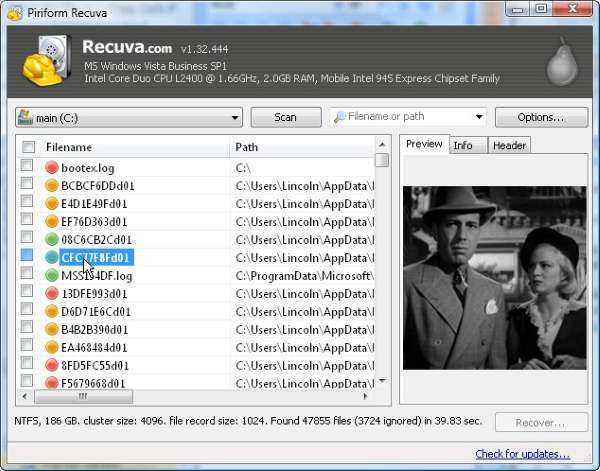
Recuva is a data recovery program for Windows, developed by Piriform. It may help you to recover your data.
How to protect PC from SOLO?

It’s pretty difficult task to get rid of any ransomware, including SOLO. But you can easily prevent any infection of your PC. HitmanPro.Alert’s CryptoGuard can help you with this problem. It’s one of the best anti-ransomware applications. No matter how sneaky it is, HitmanPro.Alert’s CryptoGuard will stop SOLO infiltration to your system. After detection, this program removes all the related to the ransomware data and prevents your file from being encrypted.