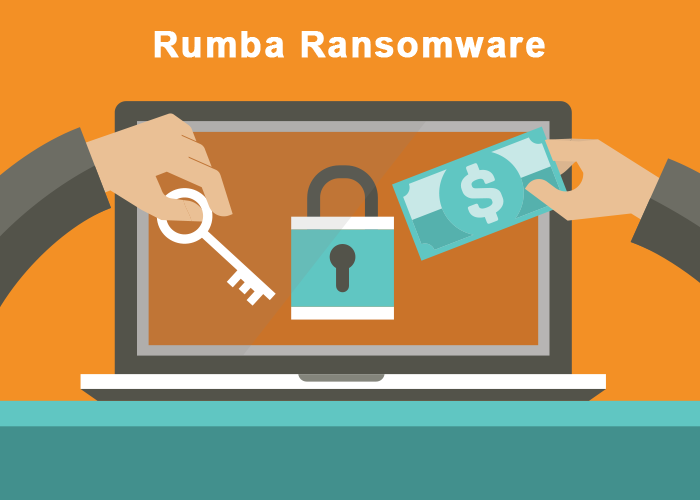What is Rumba?
2019 year started with high activity ransomware-type viruses from STOP Ransomware family (Djvu, Tfudeq, Tfude and so on). Today we have another similar virus called “Rumba”. Like previous ones, it has the same goal: to make victims pay in exchange for their data. In order to achieve this, Rumba Ransomware encrypts users’ sensitive files like photos, documents, video and audio files. Rumba Ransomware is mainly distributed via fake updates, spam emails offering to download some file that activates the virus. It may also come along with pirated software, games, cracks, and phishing sites. Following the successful penetration, the virus encodes most of the stored data, so the victim will not be able to use them until they are decrypted. To do so, the user is forced to pay a ransom. Our team recommends you not to pay anything since nobody can guarantee that they will fulfill their end of the bargain. The practice shows that cybercriminals just ignore people after payment is done. In this article, you can learn how to remove Rumba ransomware and decrypt .Rumba files.
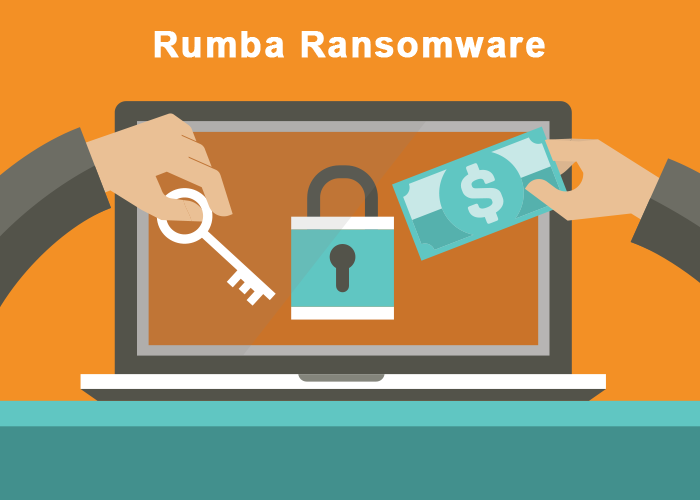
In order to encode victim’s data, Rumba Ransomware uses complicated encryption algorithms. Under this method, the private ID key required for data recovery is created during the encryption process. All affected files will be appended with .Rumba suffix, for example, myfamily.jpg turns into myfamily.jpg.Rumba. Once encryption process is done, it creates _openme.txt that contains following information:
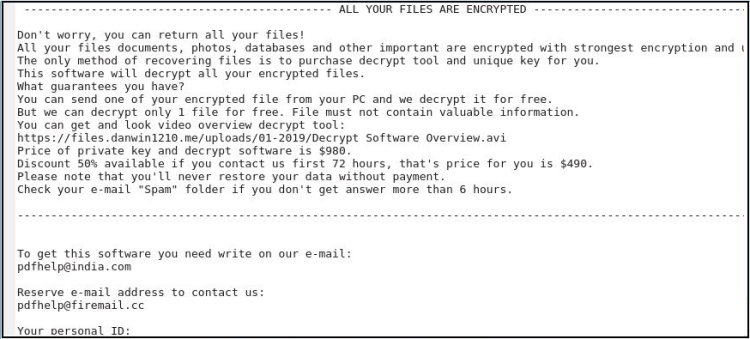
ALL YOUR FILES ARE ENCRYPTED
Don’t worry, you can return all your files!
All your files documents, photos, databases and other important are encrypted with strongest encryption and unique key.
The only method of recovering files is to purchase decrypt tool and unique key for you.
This software will decrypt all your encrypted files.
What guarantees you have?
You can send one of your encrypted file from your PC and we decrypt it for free.
But we can decrypt only 1 file for free. File must not contain valuable information.
You can get and look video overview decrypt tool:
https://files.danwin1210.me/uploads/01-2019/Decrypt Software Overview.avi
Price of private key and decrypt software is $980.
Discount 50% available if you contact us first 72 hours, that’s price for you is $490.
Please note that you’ll never restore your data without payment.
Check your e-mail “Spam” folder if you don’t get answer more than 6 hours.To get this software you need write on our e-mail:
pdfhelp@india.comReserve e-mail address to contact us:
pdfhelp@firemail.ccYour personal ID:
Still, Rumba ransomware does very sophisticated encryption, but it does not damage, move or delete your files, which means you have a chance to restore your personal data. For this, the first thing you got to do – to completely remove Rumba ransomware from your computer in order to exclude reinfection. You may take advantage of the benefits of an automated removal tool that will do it for you. Or you may use our manual guide, but keep in mind that this way is only recommended for experienced users.
How to remove Rumba from your computer?
You may try to use anti-malware tool to remove Rumba ransomware from your computer. Newly advanced ransomware detection technology is able to run an instant ransomware scan, which is perfect to protect your computer in case of a new ransomware attack.

How to decrypt .Rumba files?
Once you’ve removed the virus, you are probably thinking of recovering files from encryption. Let’s take a look at possible ways of decrypting your data.
Recover data with Data Recovery

- Download and install Data Recovery
- Select drives and folders with your files, then click Scan.
- Choose all the files in a folder, then press on Restore button.
- Manage export location.
Restore data with automated decryption tools
Unfortunately, due to the novelty of Rumba ransomware, there are no available automatic decryptors for this encryptor yet. Still, there is no need to invest in the malicious scheme by paying a ransom. You are able to recover files manually.
You can try to use one of these methods in order to restore your encrypted data manually.
Restore data with Windows Previous Versions
This feature is working on Windows Vista (not Home version), Windows 7 and later versions. Windows saves copies of files and folders which you can use to restore data on your computer. In order to restore data from Windows Backup, take following steps:
- Open My Computer and search for the folders you want to restore;
- Right-click on the folder and choose Restore previous versions option;
- The option will show you the list of all the previous copies of the folder;
- Select restore date and the option you need: Open, Copy and Restore.
Restore the system with System Restore
You can always try to use System Restore in order to roll back your system to its condition before infection infiltration. All the Windows versions include this option.
- Type restore in the Search tool;
- Click on the result;
- Choose restore point before the infection infiltration;
- Follow the on-screen instructions.
How to protect PC from Rumba ?

It’s pretty difficult task to get rid of any ransomware, including Rumba. But you can easily prevent any infection of your PC. HitmanPro.Alert’s CryptoGuard can help you with this problem. It’s one of the best anti-ransomware applications. No matter how sneaky it is, HitmanPro.Alert’s CryptoGuard will stop Rumba infiltration to your system. After detection, this program removes all the related to the ransomware data and prevents your file from being encrypted.