What is Acton Ransomware?
Acton is an updated version of Phobos Ransomware cryptovirus. Like its predecessor, Acton bears permanent damage to the user’s personal data. In particular, Acton encrypts photos, video files, archives or documents office (the list can be maintained almost indefinitely). In addition to encryption, Acton changes the extension of the attacked files to .acton or compound extentions .id[4C6E7XXX-1085].[hadleeshelton@aol.com].Acton or .id[A0787XXX-1021].[greg.philipson@aol.com].Acton, which makes the files unsuitable for further use and that’s why you need to remove Acton Ransomware and decrypt .acton files. Here is what the attacker’s note info.txt looks like, which appears in folders with encrypted files:
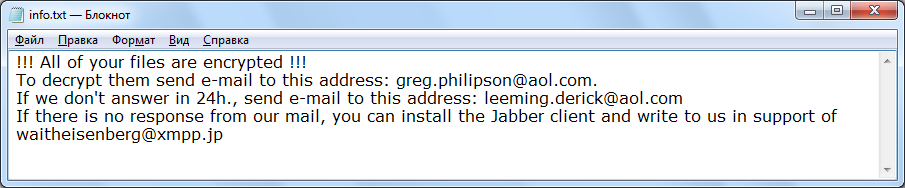
!!! All of your files are encrypted !!!
To decrypt them send e-mail to this address: greg.philipson@aol.com.
If we don’t answer in 24h., send e-mail to this address: leeming.derick@aol.com
If there is no response from our mail, you can install the Jabber client and write to us in support of waitheisenberg@xmpp.jp
Despite the fact that the note is very capacious, the main thing for intruders is to horror and simply force the user to pay the ransom. By the way, the amount of the ransom can vary from a few hundred to several thousand dollars. Of course, we categorically do not advise you to pay the attackers, because no one can ever give you guarantees that the files will be decrypted. The best solution would be to familiarize yourself with our recommendations below to remove Acton Ransomware and decrypt .acton files.
Update: Use following service to identify the version and type of ransomware you were attacked by: ID Ransomware. If you want to decrypt your files, please follow our instruction below or, if you have any difficulties, please contact us: submit@securitystronghold.com. We really can help to decrypt your files.
How to remove Acton from your computer?
You may try to use anti-malware tool to remove Acton ransomware from your computer. Newly advanced ransomware detection technology is able to run an instant ransomware scan, which is perfect to protect your computer in case of a new ransomware attack.
SpyHunter provides an opportunity to remove 1 detected malware for free during trial period. The full version of the program costs $39,99 (you get 6 months of subscription). By clicking the button you agree to EULA and Privacy Policy. Downloading will start automatically.
How to decrypt .Acton files?
Once you’ve removed the virus, you are probably thinking of recovering files from encryption. Let’s take a look at possible ways of decrypting your data.
Recover data with Data Recovery

- Download and install Data Recovery
- Select drives and folders with your files, then click Scan.
- Choose all the files in a folder, then press on Restore button.
- Manage export location.
Restore data with automated decryption tools
Unfortunately, due to the novelty of Acton ransomware, there are no available automatic decryptors for this encryptor yet. Still, there is no need to invest in the malicious scheme by paying a ransom. You are able to recover files manually.
You can try to use one of these methods in order to restore your encrypted data manually.
Restore data with Windows Previous Versions
This feature is working on Windows Vista (not Home version), Windows 7 and later versions. Windows saves copies of files and folders which you can use to restore data on your computer. In order to restore data from Windows Backup, take the following steps:
- Open My Computer and search for the folders you want to restore;
- Right-click on the folder and choose Restore previous versions option;
- The option will show you the list of all the previous copies of the folder;
- Select restore date and the option you need: Open, Copy and Restore.
Restore the system with System Restore
You can always try to use System Restore in order to roll back your system to its condition before infection infiltration. All the Windows versions include this option.
- Type restore in the Search tool;
- Click on the result;
- Choose restore point before the infection infiltration;
- Follow the on-screen instructions.
Written by Rami D
