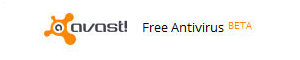How To Get The Best Free Antivirus Protection
There is no simple answer to the question of what is the best free antivirus software. Each antivirus program has its strengths and weaknesses. One can be exceptionally good at detecting and eliminating threats but mark some perfectly innocent programs as dangerous and prevent you from launching them. Another will be quick and effective but will pester you with constant ads and prompts to upgrade to the paid version. Speaking of which, other then trying to make you upgrade, companies producing free AVs may share some of your data with advertising vendors or include third-party software in the package with their free antivirus. That’s the price you pay for using free AVs, so always pay attention when installing antivirus free of charge and read EULA carefully.
No antivirus, even the best one, will be able to protect your computer against every existing threat. To increase the protection, consider using several different anti-malware tools. Now, while installing two antivirus programs at once is inadvisable and often impossible, on-demand scanners and anti-spyware apps should run alongside AV without problems. If you get several of them and run scans regularly, they will complement the free antivirus you choose and cover its possible failings.
Here are some of the best free antivirus programs according to various AV testing laboratories and end users:
AVG AntiVirus FREE
Advantages:
- Anti-spyware protection deals with spyware, adware and other types of malware.
- Anti-rootkit capabilities.
- Protection during web browsing: Prevents malicious pages from loading and warns about phishing sites.
- Scans your incoming and out-coming email for threats.
- Prevents your confidential information from being stolen.
Spyware – malicious software that steals your personal information for various purposes.
Adware – programs showing you advertisements, usually when you browse the Internet.
Rootkits – hard-to-detect software tools that can hide the presence of malware from AV.
Phishing web-sites masquerade as legitimate sites in order to steal your personal and financial information.
Disadvantages:
- Displays annoying ads.
- Slows down the computer.
Panda Free Antivirus
Advantages:
- Light on computer resources thanks to most of its scanning being done in the cloud.
- Anti-spyware.
- Anti-rootkit.
- Blocks access to malicious and phishing sites.
- Toolbar Cleaner can remove any suspicious or unwanted extensions from browsers.
- Allows you to create a bootable Rescue Kit to clear the PC made unusable by malware.
- Can prevent flash drives from automatically launching programs.
- Monitors all running processes and determines their threat levels.
Browser extension (add-on, plug-in) is a little program that adds features (such as toolbars) to the browser but can also slow it down. Adware and some other malware often come in the form of extensions.
Disadvantages:
- Requires Internet connection for effective protection.
Avast Free Antivirus
Advantages:
- Light on resources.
- Anti-spyware.
- Anti-rootkit.
- Online Security add-on, installed separately, detects malicious and phishing sites.
- Finds questionable browser extensions.
- Allows you to create a Rescue Disk.
- Detects router and network security issues.
- Finds and (if allowed to) updates outdated software.
- Password Manager helps you to store your passwords safely.
Disadvantages:
- Less effective at detecting malware than other top products.
- Persistently urges you to upgrade to the paid version.
Qihoo 360 Total Security Essential
Advantages:
- Light on resources.
- Additional engines from Bitdefender and Avira improve effectiveness when turned on.
- Protection against malicious URLs and phishing sites.
- Opening suspicious programs in Sandbox will prevent them from affecting the system.
- Webcam protection feature warns you if someone else accesses your webcam.
Disadvantages:
- Marks trustworthy programs as suspicious from time to time.
Ad-Aware Free Antivirus+
Advantages:
- Anti-spyware.
- Blocks access to malicious sites.
- Protects browser homepage and default search engine from being changed by malware.
- Help Center is available for free users as well as for paid ones.
- Can be installed in one of the two modes: as a real-time antivirus or as an on-demand scanner (meaning it can be installed in addition to another AV).
Disadvantages:
- Anti-rootkit protection is sub-par.
- No anti-phishing protection.
Norton 360 AntiMalware Free

Strictly speaking, this is not an antivirus but a secondary defense, and it should run alongside an AV without issues.
Advantages:
- Excellent anti-spyware protection.
- Anti-rootkit.
- Can be installed and run scans in Safe Mode (when malware prevents antivirus from getting installed or from detecting that malware in normal mode), unlike most AVs.
Disadvantages:
- No real-time protection (it won’t prevent the contamination, only find already installed malware when you run on-demand scan).
While AV companies constantly improve their products, virus writers do the same, and equipping your PC with all the best anti-malware apps might not be enough if you regularly download suspicious software, click on unknown links and ad banners, or don’t keep your system up to date. Read How to keep your PC free of viruses to know what actions you should avoid to lessen the chance of computer infection.