What is Dharma?
Dharma is a new version of CrySiS ransomware. After infiltration, virus doesn’t waste its time and starts encrypting your personal data. The method of encryption draws on using asymmetric cryptography making file decryption almost impossible without special key. Notice that the each key is unique and it’s generated within encryption process. Affected files thus become useless since you can’t open or edit them. Apart from this, name of each corrupted file will be appended with [email_address].dharma, [email_address].wallet. Next, the malware places 2 files (“README.txt” or “Document.txt.[amagnus@india.com].zzzzz”) in each folder with corrupted files. This infection is very dangerous threat to your computer and you need to remove Dharma ransomware immediately. To do so, we recommend you to use SpyHunter removal tool, you can find download link below.
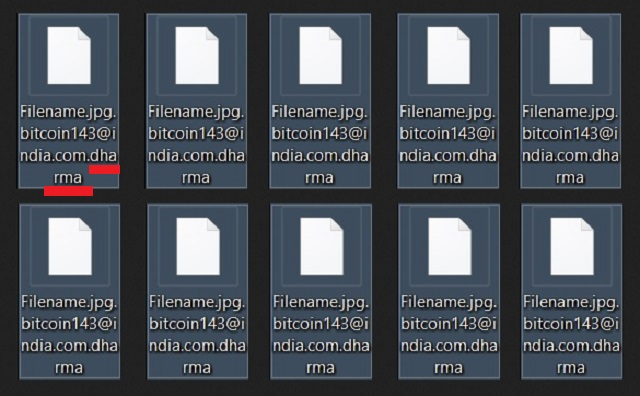
Significantly, ransom amount is not specified, instead of this, malefactors ask to contact them in order to get further guidance. Contact email address, indicated in message, may be changed. Once you’ve done payment, they are suppose to send you decryption key. But nobody can guarantee that they will help you, don’t trust them, these cyber criminals are not going to do their part of the deal. Mostly they are just ignoring people who pays them. So please do not invest into this criminal scheme. Anyway, there’s no need to panic, Dharma ransomware does very complicated encryption, but it does not damage, move or delete your files, which means you have chance to recover your personal data.
Here’s information you can find in Dharma ransom notes:
ATTENTION!
At the moment, your system is not protected.
We can fix it and restore files.
To restore the system write to this address:
bitcoin143@india.com
How Dharma infects your PC?
Dharma ransomware infiltrates your system with the help of phishing. Usually, cyber criminals distribute their product via spam emails with fake header information that might inspire trust like Amazon, DHL or FedEx. Most of these emails are disguised themselves as invoices, scanned documents from office, bills, information about failed payment. In this way, the fraudulent messages are attached with the malicious archive containing this dreadful virus. Inside the archive, mainly ZIP archive, is executable file (HTA, JS, or WSF scripts), once launching which the Dharma ransomware begins the encryption process. You can also get infected with Dharma virus downloading and installing fake software updates, games or programs from torrents or other third party software download sources. So, you should stay away from these web-sources. Remember, that attention and caution are keys to computer safety.
To prevent suсh kinds of the threats as Dharma ransomware in the future, follow these tips:
- Adjust your email anti-spam settings to filter out all the potentially unsafe incoming messages.
- Make sure, the attachments with the following extensions: .js, .vbs, .docm, .hta, .exe, .cmd, .scr, and .bat. place in the black list
- Rename the vssadmin.exe process to protect Shadow Volume Copies of your files from removal.
- Raise the level of protection of your Firewall. It can prevent ransomware from connecting with its server.
- Do not forget to backup your files regularly. This will facilitate process of decrypting files in case of infection.
- Install antimalware tool because it can detect ransomware in advance and remove the malware before the infection.
How to remove Dharma from your computer?
The best and easiest way to remove Dharma from your computer is to use special anti-malware program that has this threat in its database. As stated above, you need proper and reliable anti-malware program, that’s why we recommend you to use SpyHunter.
It scans your computer and detects various threats like Dharma, then completely removes it. One of the best features of this program – large threat’s database. SpyHunter’s newly advanced ransomware detection technology is able to run an instant ransomware scan and show you a message about detection. After deep scanning of your system, it will easily find and delete Dharma. Use this removal tool to get rid of Dharma for FREE.
How to decrypt .dharma and .wallet files encrypted by Dharma?
Once you’ve removed virus, you are probably thinking of recovering files from encryption. Let’s take a look at possible ways of decrypting your data.
Recover data with Data Recovery

- Download and install Data Recovery
- Select drives and folders with your files, then click Scan.
- Choose all the files in a folder, then press on Restore button.
- Manage export location.
Decrypt .dharma and .wallet files manually
You can try to use one of these methods in order to restore your encrypted data manually.
Restore data with Windows Previous Versions
This feature is working on Windows Vista (not Home version), Windows 7 and later versions. Windows saves copies of files and folders which you can use to restore data on your computer. In order to restore data from Windows Backup, take following steps:
- Open My Computer and search for the folders you want to restore;
- Right-click on the folder and choose Restore previous versions option;
- The option will show you the list of all the previous copies of the folder;
- Select restore date and the option you need: Open, Copy and Restore.
Restore the system with System Restore
You can always try to use System Restore in order to roll back your system to its condition before infection infiltration. All the Windows versions include this option.
- Type restore in the Search tool;
- Click on the result;
- Choose restore point before the infection infiltration;
- Follow the on-screen instructions.

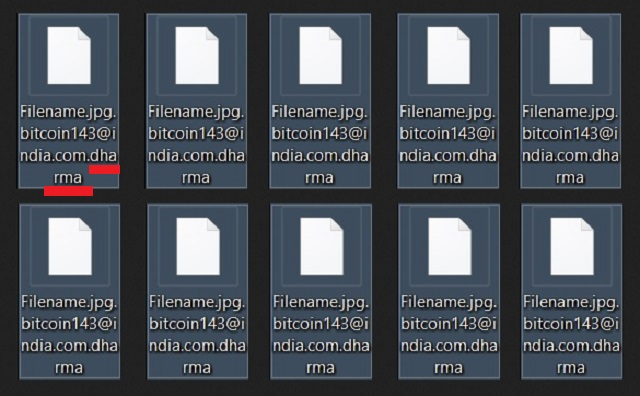

Spyhunter doesn’t work. Didn’t work for me
if anyone needs help for Dharma ransomware (.dharma files), can contact me (mcerdem82@yahoo.com)
Need help with [amangus@india.com].wallet
Need help with .walllet for me.