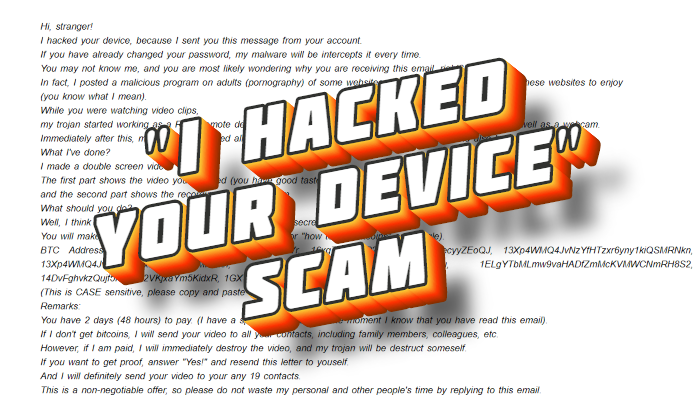What is “I Hacked Your Device”?
Nowadays criminals use a great many of tricks to get the profit. Very often people face various viruses, malicious software or suffer from stealing of the data. However, sometimes criminals don’t even infect devices. If you’ve received an email that begins with the phrases similar to “I hacked your device, because I sent you this message from your account”, “I hacked your device and then got access to all your accounts”, “Your device was hacked by us and we posses FULL access to it” and so on, be sure, that no one has really hacked your device. That’s why we strongly recommend you to avoid any contact with them and moreover, don’t open files, that are attached to such emails. Sometimes hackers inject malicious codes into such documents and when you open them your operating system also executes the code. So, if you received such an email – just ignore it. However, there is can be another problem. Your email has been compromised. It may be a result of infection with a hijacker or adware. Such malicious programs collect information about the victims, including personal ones. Then this info is used for various purposes. So, if you worry, that your computer has been infected, read our detailed guide on how to remove “I Hacked Your Device” scam messages.

Your account is being used by another person!
I hacked your device, because I sent you this message from your account.
If you have already changed your password, my malware will be intercepts it every time.
You may not know me, and you are most likely wondering why you are receiving this email, right?
In fact, I posted a malicious program on adults (pornography) of some websites, and you know that you visited these websites to enjoy
(you know what I mean).
While you were watching video clips,
my trojan started working as a RDP (remote desktop) with a keylogger that gave me access to your screen as well as a webcam.
Immediately after this, my program gathered all your contacts from messenger, social networks, and also by e-mail.
What I've done?
I made a double screen video.
The first part shows the video you watched (you have good taste, yes ... but strange for me and other normal people),
and the second part shows the recording of your webcam.
What should you do?
Well, I think $671 (USD dollars) is a fair price for our little secret.
You will make a bitcoin payment (if you don't know, look for "how to buy bitcoins" on Google).
BTC Address: 1GjZSJnpU4AfTS8vmre6rx7eQgeMUq8VYr, 16xg78KbZSR2TrcY3hR7ViMtJecyyZEoQJ, 13Xp4WMQ4JvNzYfHTzxr6yny1kiQSMRNkn, 13Xp4WMQ4JvNzYfHTzxr6yny1kiQSMRNkn, 18pKQ88ZpatLYmyeKpuCFwvRFcjHjwVB2u, 1ELgYTbMLmw9vaHADfZmMcKVMWCNmRH8S2, 14DvFghvkzQujf5Kd5AL2VKjxaYm5KidxR, 1GXTMHxTwfoErs1Y8jUTvFFHocugAJVUZz
(This is CASE sensitive, please copy and paste it)
Remarks:
You have 2 days (48 hours) to pay. (I have a special code, and at the moment I know that you have read this email).
If I don't get bitcoins, I will send your video to all your contacts, including family members, colleagues, etc.
However, if I am paid, I will immediately destroy the video, and my trojan will be destruct someself.
If you want to get proof, answer "Yes!" and resend this letter to youself.
And I will definitely send your video to your any 19 contacts.
This is a non-negotiable offer, so please do not waste my personal and other people's time by replying to this email.
Bye!

Your account is being used by another person!
I hacked your device and then got access to all your accounts... Including [victim's email address]
It is easy to check - I wrote you this email from your account.
Moreover, I know your intim secret, and I have proof of this.
You do not know me personally, and no one paid me to check you.
It is just a coincidence that I discovered your mistake.
In fact, I posted a malicious code (exploit) to an adult site, and you visited this site...
While watching a video Trojan virus has been installed on your device through an exploit.
This darknet software working as RDP (remote-controlled desktop), which has a keylogger,
which gave me access to your microphone and webcam.
Soon after, my software received all your contacts from your messenger, social network and email.
At that moment I spent much more time than I should have.
I studied your love life and created a good video series.
The first part shows the video that you watched,
and the second part shows the video clip taken from your webcam (you are doing inappropriate things).
Honestly, I want to forget all the information about you and allow you to continue your daily life.
And I will give you two suitable options. Both are easy to do.
First option: you ignore this email.
The second option: you pay me $750(USD).
Let's look at 2 options in detail.
The first option is to ignore this email.
Let me tell you what happens if you choose this path.
I will send your video to your contacts, including family members, colleagues, etc.
This does not protect you from the humiliation that you and
your family need to know when friends and family members know about your unpleasant details.
The second option is to pay me. We will call this "privacy advice."
Now let me tell you what happens if you choose this path.
Your secret is your secret. I immediately destroy the video.
You continue your life as if none of this has happened.
Now you might think: "I'll call to police!"
Undoubtedly, I have taken steps to ensure that this letter cannot be traced to me,
and it will not remain aloof from the evidence of the destruction of your daily life.
I don't want to steal all your savings.
I just want to get compensation for my efforts that I put in to investigate you.
Let us hope that you decide to create all this in full and pay me a fee for confidentiality.
You make a Bitcoin payment (if you don't know how to do it, just enter "how to buy bitcoins" in Google search)
Shipping amount: $750(USD).
Getting Bitcoin Addresses: 1GF8J1XRaiX2oHM7SQo9VAFAtWZcRgMncg, 18pKQ88ZpatLYmyeKpuCFwvRFcjHjwVB2u, 14t1ovSs6XGBCi6BwZAQ4kPCJ3dnUapQTv
(This is sensitive, so copy and paste it carefully)
Don't tell anyone what to use bitcoins for. The procedure for obtaining bitcoins can take several days, so do not wait.
I have a spetial code in Trojan, and now I know that you have read this letter.
You have 48 hours to pay.
If I don't get BitCoins, I'll send your video to your contacts, including close relatives, co-workers, and so on.
Start looking for the best excuse for friends and family before they all know.
But if I get paid, I immediately delete the video.
This is a one-time offer that is non-negotiable, so do not waste my and your time.
Time is running out.
Bye!

System Message: System Compromised!
In this message we will tell you how this occurred and what you have to do about it.
We are team of hackers and a while ago we hacked into an xxx (porn) website that you checked out. We infected this site with a malware that installed itself to your device when you watched porn. Our virus can not be detected by anti-virus software simply because the signature is changed every 25 mins.
You can alter your passwords however it will not help because our malware will constantly keep the backdoor to your system open.
Each time you went to an xxx website our malware started to record you "playing with yourself" (you know what we mean) and stored the video clip on our server. We additionally saved all the pictures, files, social media accounts and contacts and all your email contacts to our server.
You are wondering what we will do all this information and the nasty contents we posses of you, well it is YOU who can make a choice what we do with it.
When you opened this message our server activated a timer. From now on you have 8 (yes, just 8!) hours to decide what we do with all the content we have of you.
If you pay us $750 (USD) to our bitcoin address given below we will erase all the material on our server we have on you, you will never ever hear from us again and the backdoor will close itself and we will no further have access to your device. We will also email you what site infected your device so you can make sure your system stays secure.
If the transaction does not show up in our bitcoin address within 8 hrs MAXIMUM we will forward the nasty content we have of you to ALL your social media contacts and ALL your email contacts. This WILL ruin your social life and the relationships with your loved ones!
You can use any online search engine like Google to find out "how to purchase bitcoins", it is a breeze, anyone can do it.
This is the bitcoin address: (copy/paste it, it is case sensitive):
****************************
12EECDFK8YYskrZCSoi7nFn3bAP7LFTMs7
****************************
Remember, you have just 8 hours in order to ensure the transaction arrives in our bitcoin address so you better initiate the transaction right away if you don't want your social life and the relationship with your loved ones destroyed!
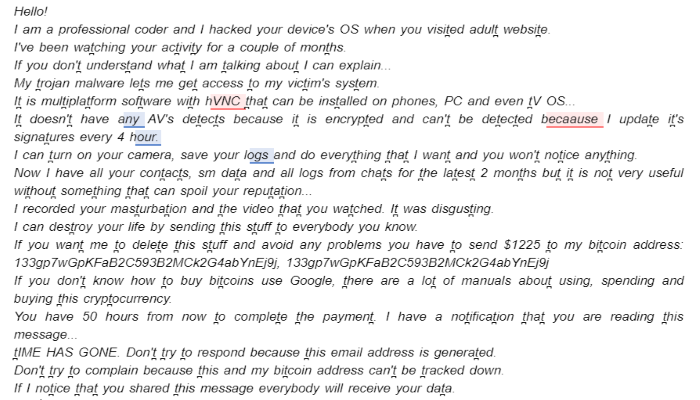
System Message: Your device is temporarily locked.
I am a professional coder and I hacked your device's OS when you visit̪ed adult̪ websit̪e.
I've been wat̪ching your act̪ivit̪y for a couple of mont̪hs.
If you don't̪ underst̪and what̪ I am t̪alking about̪ I can explain...
My t̪rojan malware let̪s me get̪ access t̪o my vict̪im's syst̪em.
It̪ is mult̪iplat̪form soft̪ware wit̪h hVNC t̪hat̪ can be inst̪alled on phones, PC and even t̪V OS...
It̪ doesn't̪ have any AV's det̪ect̪s because it̪ is encrypt̪ed and can't̪ be det̪ect̪ed becaause I updat̪e it̪'s signat̪ures every 4 hour.
I can t̪urn on your camera, save your logs and do everyt̪hing t̪hat̪ I want̪ and you won't̪ not̪ice anyt̪hing.
Now I have all your cont̪act̪s, sm dat̪a and all logs from chat̪s for t̪he lat̪est̪ 2 mont̪hs but̪ it̪ is not̪ very useful wit̪hout̪ somet̪hing t̪hat̪ can spoil your reput̪at̪ion...
I recorded your mast̪urbat̪ion and t̪he video t̪hat̪ you wat̪ched. It̪ was disgust̪ing.
I can dest̪roy your life by sending t̪his st̪uff t̪o everybody you know.
If you want̪ me t̪o delet̪e t̪his st̪uff and avoid any problems you have t̪o send $1225 t̪o my bit̪coin address: 133gp7wGpKFaB2C593B2MCk2G4abYnEj9j, 133gp7wGpKFaB2C593B2MCk2G4abYnEj9j
If you don't̪ know how t̪o buy bit̪coins use Google, t̪here are a lot̪ of manuals about̪ using, spending and buying t̪his crypt̪ocurrency.
You have 50 hours from now t̪o complet̪e t̪he payment̪. I have a not̪ificat̪ion t̪hat̪ you are reading t̪his message...
t̪IME HAS GONE. Don't̪ t̪ry t̪o respond because t̪his email address is generat̪ed.
Don't̪ t̪ry t̪o complain because t̪his and my bit̪coin address can't̪ be t̪racked down.
If I not̪ice t̪hat̪ you shared t̪his message everybody will receive your dat̪a.
Bye!
Article’s Guide
- Automatic solutions for Mac OS
- Automatic solutions for Windows
- Manual solution for Windows
- Manual solution for Mac OS
- Restore Group Policy settings
- Manual solution for Safari
- Manual solution for Google Chrome
- Manual solution for Mozila Firefox
- Manual solution for Internet Explorer
- Manual solution for Microsoft Edge
How to remove “I Hacked Your Device” scam?
Automatic solutions for Mac users
We strongly recommend you to use a powerful anti-malware program that has this threat in its database. It will mitigate the risks of the wrong uninstallation. Download Combo Cleaner antivirus for Mac in order to remove the source of “I Hacked Your Device” messages automatically. Simple, effective and user-friendly.
Disk Cleaner, Big Files Finder and Duplicates Scanner features are free to use. Antivirus, Privacy Scanner and Uninstaller features are paid ($39.95 for semi-anual subscription. By clicking the button, you agree to EULA and Privacy Policy. Downloading will start automatically.
Automatic solutions for Windows users
Sometimes it’s difficult to find and identify the root of “I Hacked Your Device” messages in order to remove these threats. That’s why our choice is Norton 360 . Norton 360 scans your computer and detects various threats like “I Hacked Your Device” hijacker, and then removes them with all of the related malicious files, folders and registry keys.
How to remove “I Hacked Your Device” scam manually?
Disclaimer: You do it on your own risk. We don’t bear any responsibility for your actions. These instructions are rather large and it requires 100% precise execution.
Windows
- Press the Windows button and then go to the settings menu.
- After it go to the apps menu.
- In the left side of the menu choose the sub-menu Apps & features.
- Now remote all suspicious programs.
- Then you have to clean your browser.
Mac OS
- Press the Go button in the upper-left side of the screen.
- Click the Applications button
- Be attentive, and look for suspicious programs (This hijacker may have a different name)
- As you find them – delete them all
- Now press the Go button and then Go to the folder…
- In the search bar type /Library/LaunchAgents and remove all suspicious files in this folder
- Choose the Go to the folder… option once again and type /Library/Application Support
- Remove all suspicious files and folders
- Then, with the help of the same menu, go to ~/Library/LaunchAgents and remove all suspicious files from there
- Do the same with /Library/LaunchDaemons folder
- Here you’d better use CleanMyMac in order to get rid of the root of the problem at all.
- Now you have to clean your browser
Restore Group Policy settings
Solution for Windows users: Sometimes viruses change your Group Policy settings that may lead to different troubles, like disability to remove the dangerous program or any other software, or it may provoke a number of errors. It’s very important to restore these settings, but be careful: you can easily damage your system.
- Open File Explorer.
- Copy and paste in the address bar the C:\Windows\System32\GroupPolicy\Machine\ address and then press Enter.
- Find registry.pol file and delete it or move to the other directory.
- Close File Explorer and press the Windows+X buttons
- Open Command Prompt (Admin) or Powershell (Admin).
- Copy and paste this command gpupdate /force and now press Enter
- Reboot your device
How to remove “I Hacked Your Device” hijacker from your browser?
It’s very important to clean your browser after removing the “head” of the problems. Follow the instruction and you will win this fight.
Safari
- Launch your browser and press Safari button in the upper right side of the screen.
- Here click on Preferences button and choose Extensions.
- Now look for any suspicious plugin and click Uninstall button to remove it.
- Close the menu and press Safari button again and push Reset Safari button
- Check all sections and then press Reset button
Google Chrome
- Open your browser, click on the Menu button in the upper right side of the browser (It consists of 3 dashes)
- Here choose More tools menu and then press Extensions button.
- Now look for any suspicious plugin and then press Trash button or Remove button in order to delete it (usually it’s toolbars or searching engines).
- Close the menu and click the 3-dashes button, choose Settings menu, look for Manage Search Engines button and press Manage search engines.
- Here you should look for any suspicious search site and delete it
- Close the menu and press 3-dashes button again.
- Here press Settings button and scroll down to the bottom.
- Now press Reset browser settings button, then click Reset button again to confirm this process.
Mozilla Firefox
- Launch your browser, click on Menu button in the upper right side of the browser (it consists of 3 dashes).
- Now click on Add-ons and choose Extensions menu.
- Then look for any suspicious plugin and click on the Remove button (usually it’s toolbars or searching engines).
- Close this menu and press Firefox button in the upper left side of the browser.
- Press Question mark button and click on Troubleshooting information (this menu can also be found in 3-dashes menu)
- Now press Reset Firefox button in order to delete this scam
Internet Explorer
- Open your browser and press the Gear button in the upper right corner of your browser.
- Here you should select Manage add-ons.
- Now look for any suspicious plugin and remove it (usually it’s tollbars or searching engines).
- Close the menu and press the Gear button again.
- Choose the Internet Options button. Stay in General tab.
- In the Homepage sections remove malicious URL and enter URL that you want.
- Now close the menu press the Gear button again.
- Here select the Internet options and go to the Advanced tab.
- Press the Reset button, select Delete personal settings and click on the Reset button in this menu
Microsoft Edge
- Launch your browser and press More button (it consists of three dots at the upper right side of the browser).
- Now press Settings button and then Choose what to clear button.
- Choose everything and then press Clear (careful: you will delete all your data from the browser).
- Then you should right-click on the Windows button and select Task Manager.
- Look for Microsoft Edge process and then right-click on it and choose Go to details option.
- If there is no Go to details option you have to click More details and return to previous steps.
- Now search for processes called Microsoft Edge, right-click on them and choose End task option
There are all manual instructions that will help you to find “I Hacked Your Device” hijacker and the root of messages on your computer and remove them. The most effective method to get rid of “I Hacked Your Device” scam is to perform the manual removal instructions and then use an automatic tool. The manual method will weaken the malicious program and the Combo Cleaner will remove it.
Disk Cleaner, Big Files Finder and Duplicates Scanner features are free to use. Antivirus, Privacy Scanner and Uninstaller features are paid ($39.95 for semi-anual subscription. By clicking the button, you agree to EULA and Privacy Policy. Downloading will start automatically.