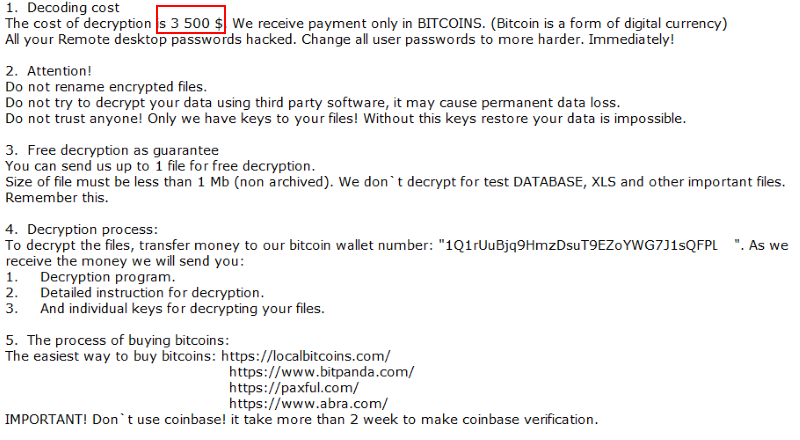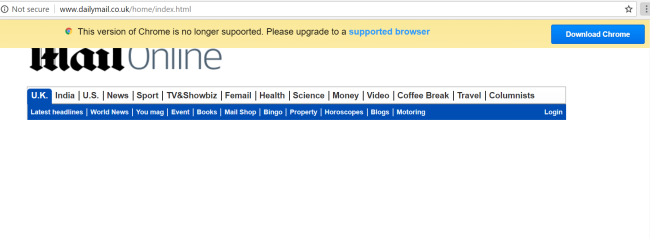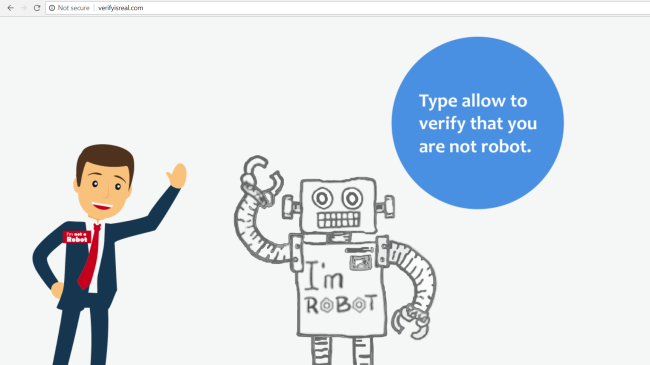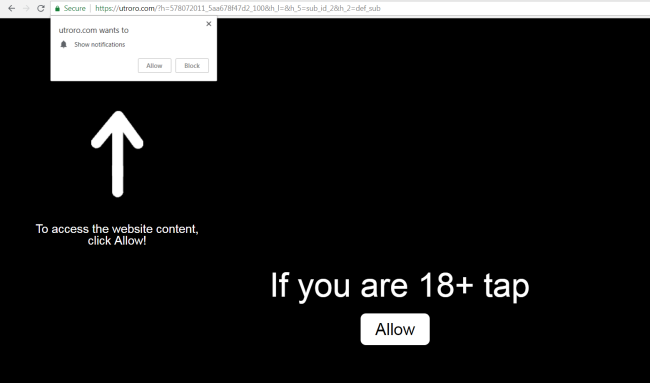How to remove Mac Clean Pro
Mac Clean Pro is another bogus software similar to Mac Keeper, Mac Tonic, and Advanced Mac Tuneup. This application is designed for Mac computers, ostensibly to optimize it. Mac Clean Pro operates quite the same way as previous ones: first, it detects errors on your system and then demands money to fix them.