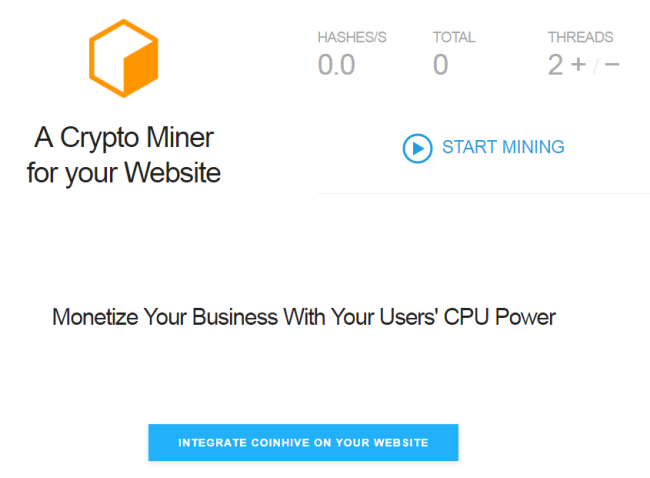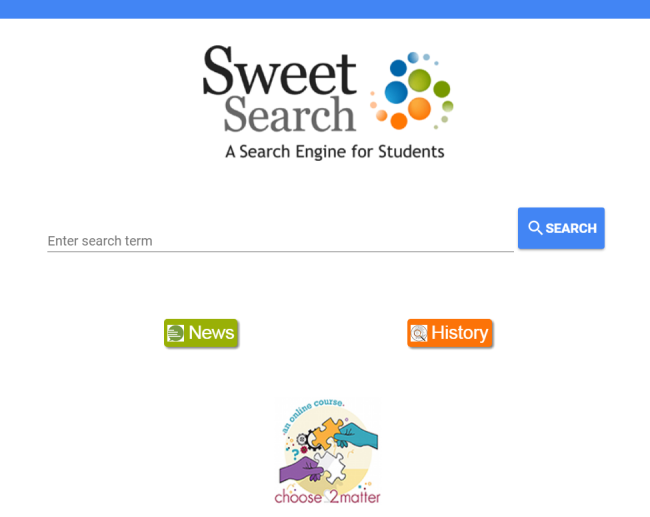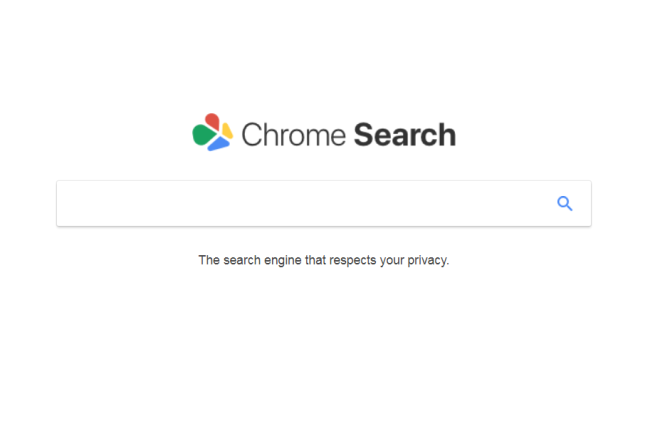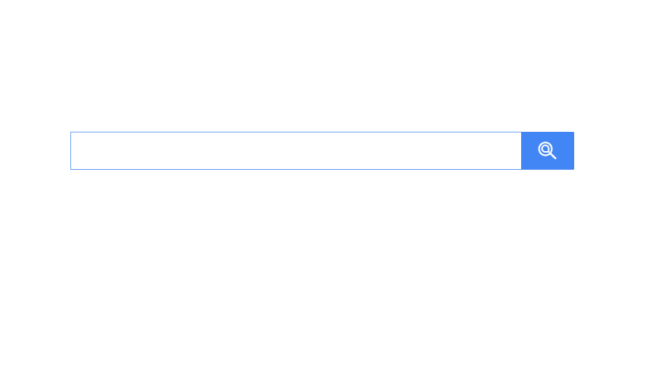How to remove Coinhive
Coinhive is JavaScript Trojan that is promoted as a miner for cryptocurrency (Monero Blockchain). As a rule, developers uses bundling method for spreading Coinhive. It is therefore likely that you just failed to disable additional components offered by the download client that comes with a free program from the Internet. Once installed, it hijacks your browser in order to exploit your system for mining in hidden mode and without user permission.