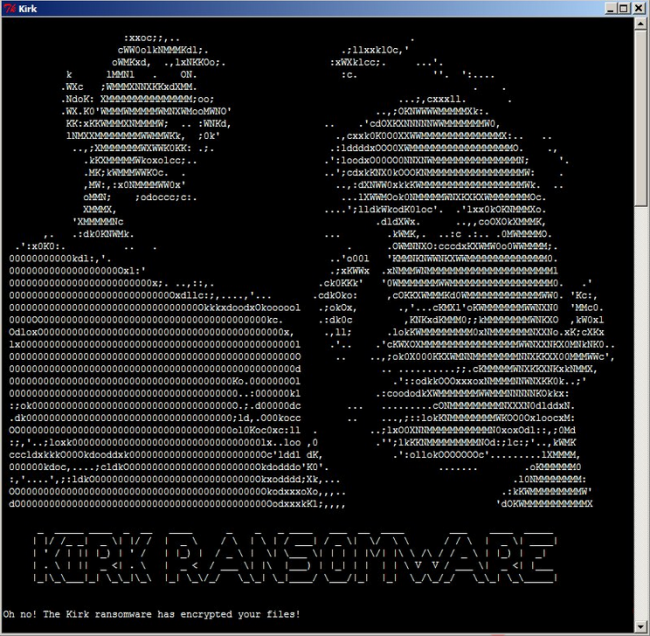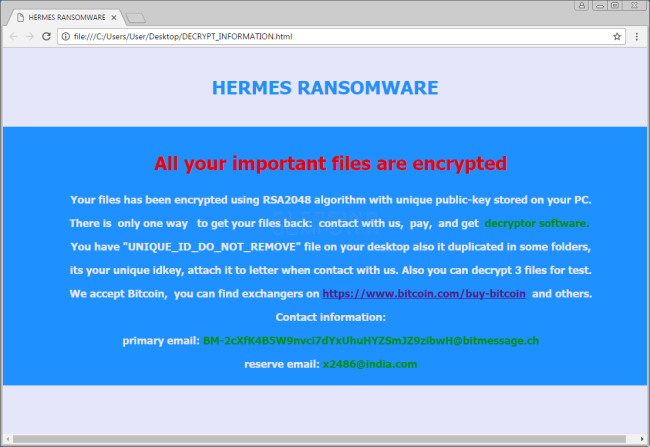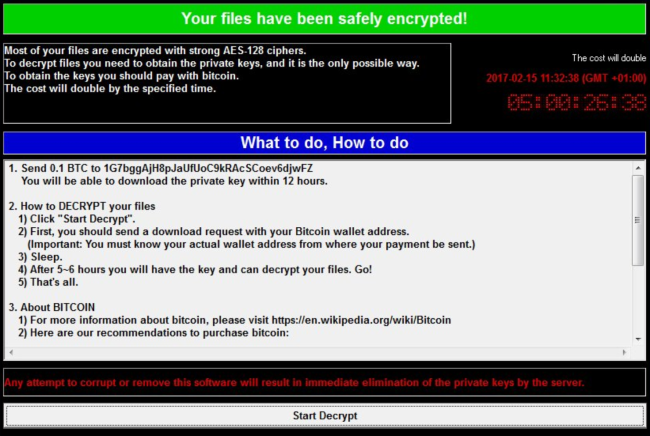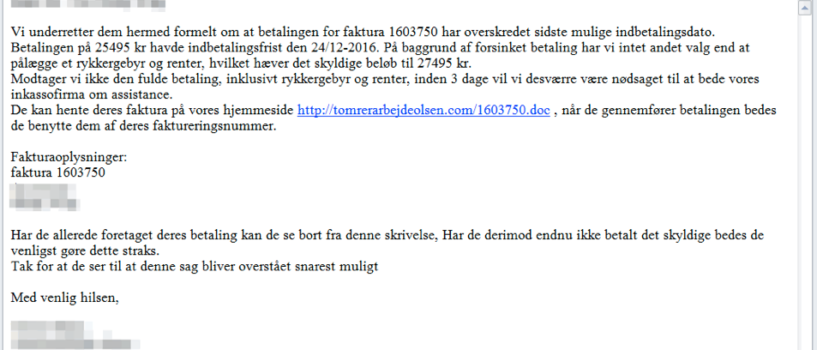How to remove Kirk Ransomware and decrypt .kirked files
Kirk is a fresh virus that encrypts your personal files, therefore making them unavailable to user. Once infiltrated, Kirk Ransomware starts to search for such types of data like photos, documents, video, and so on. Then, the encryption process is started which takes a little time so the user may not even notice anything suspicious.