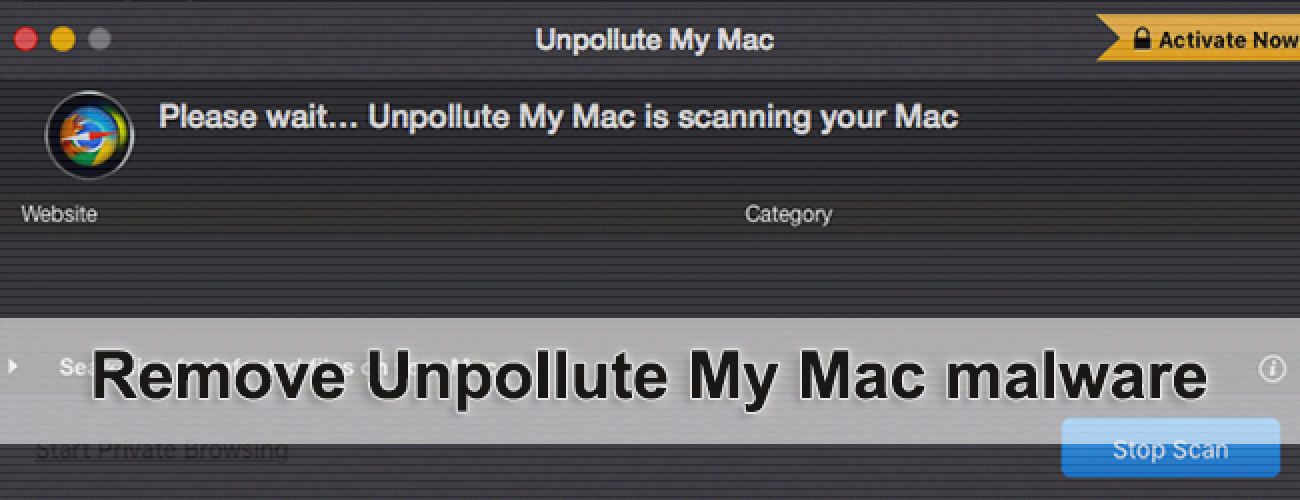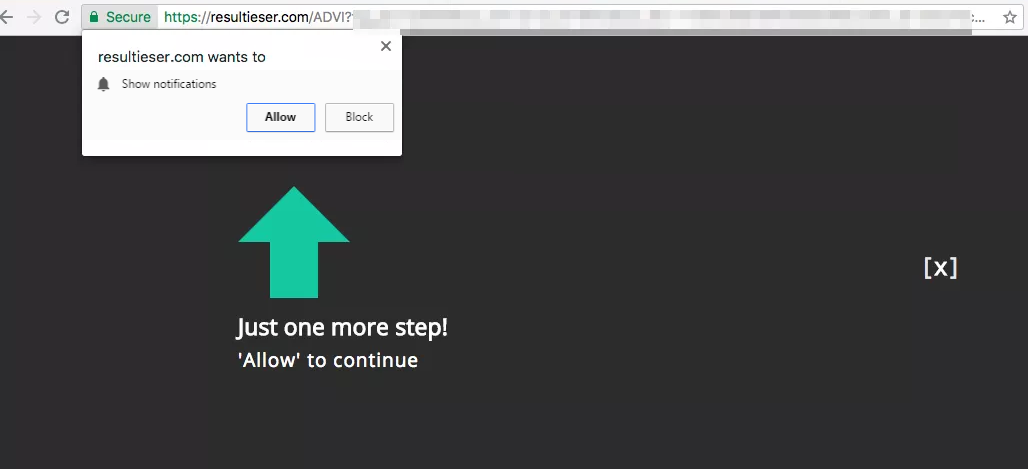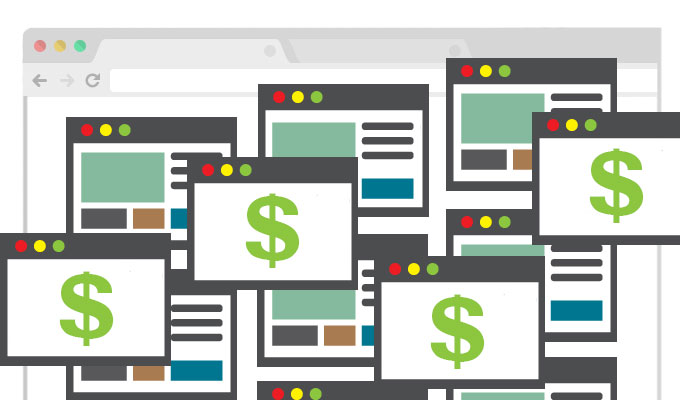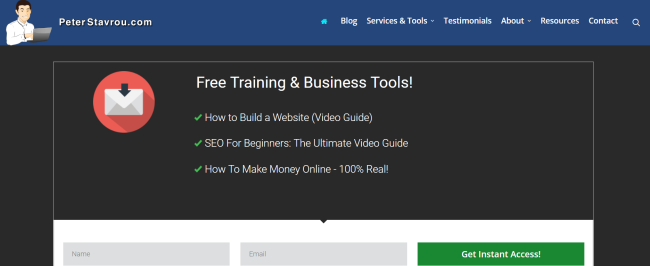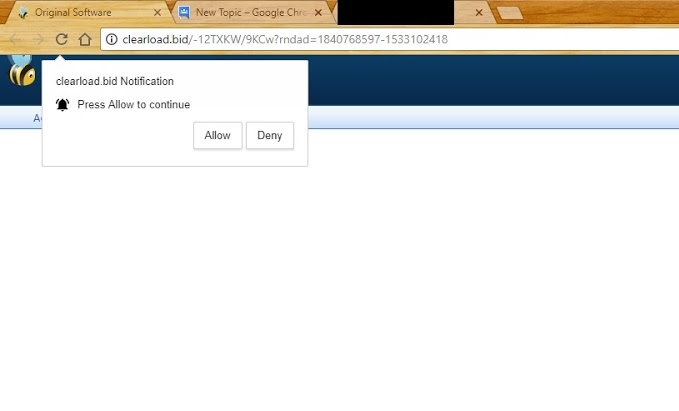How to remove Unpollute My Mac (Mac)
Unpollute My Mac is a Potentially Unwanted Program, that claims to boost your Mac computer’s performance by removing malware with temporary files and optimizing your system. Though it will demand payment after scanning your system in order to “help” you with your system’s issues. However, it’s not true, probably there is nothing wrong with your Mac, that’s why recommend you to refuse to buy the full version of this badware. In this article we’ll explain how to remove Unpollute My Mac.