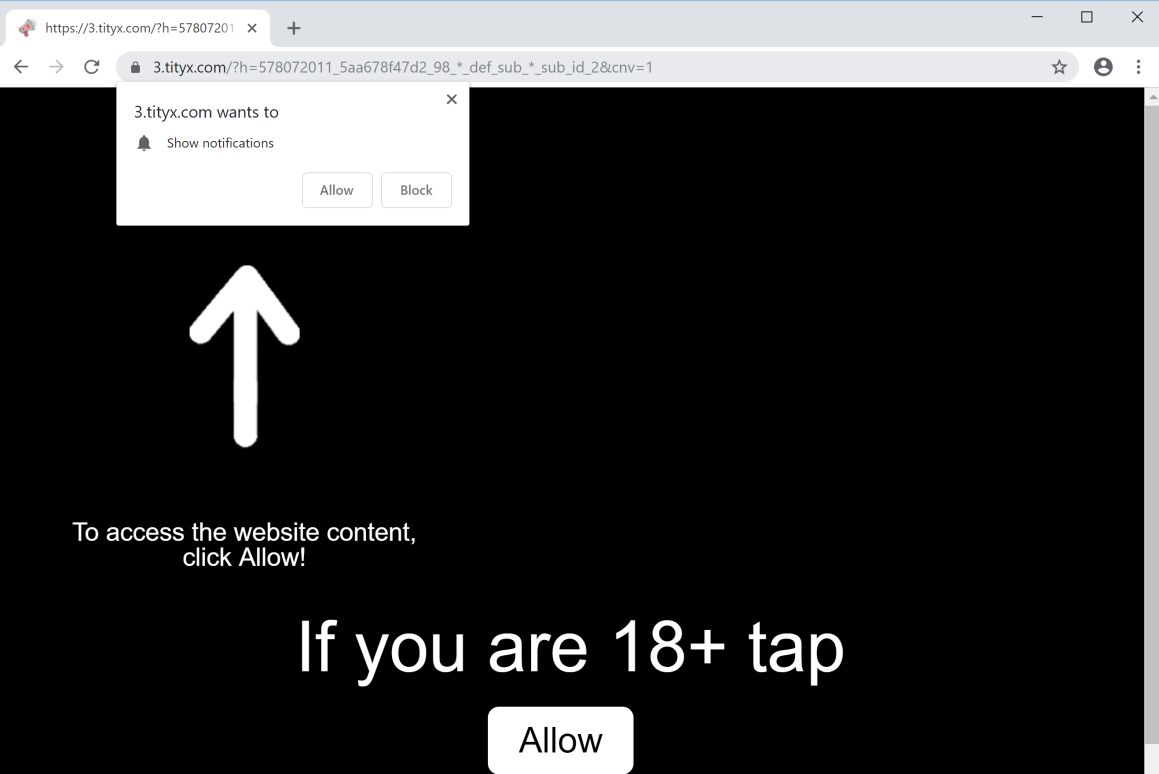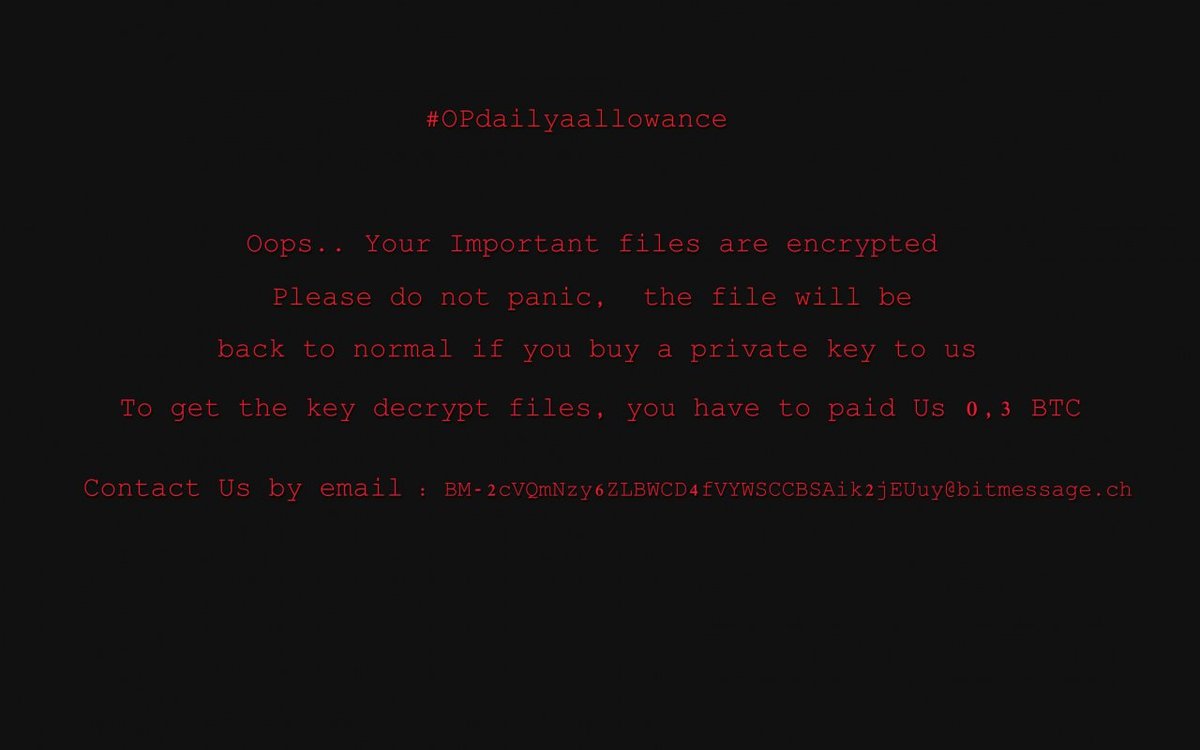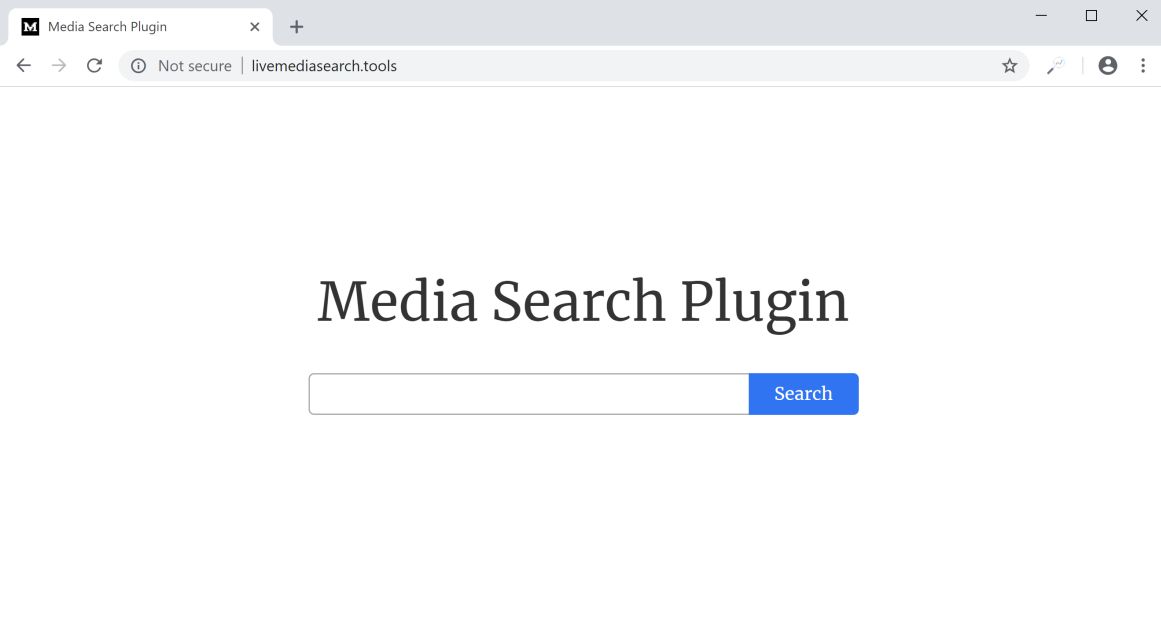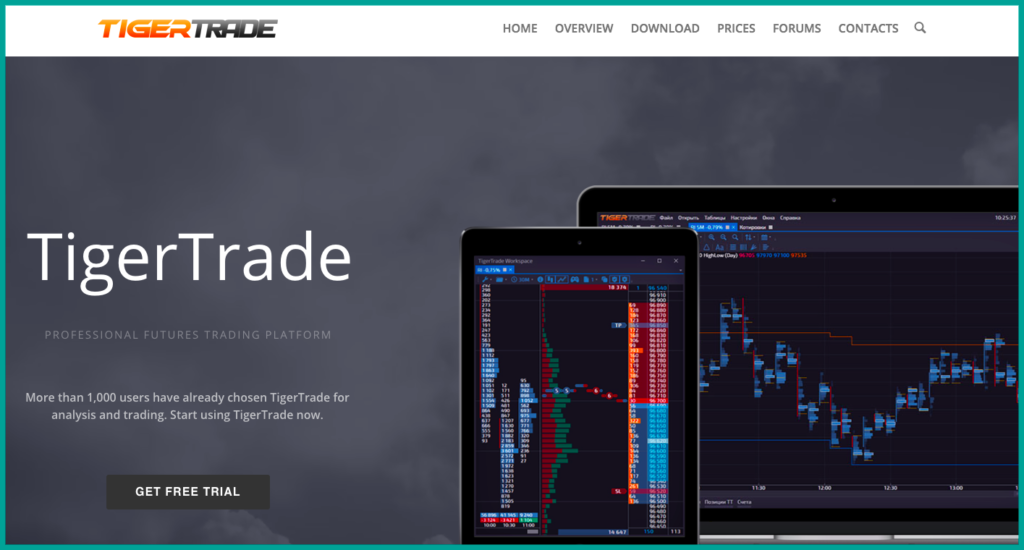How to remove Tityx.com
Tityx.com – is a malware, that will cause redirect in a browser, display ads and offer to turn on notifications. The thing is, Tityx.com is redirecting you to its page quite often, which is very annoying. More than that, it may open its page in a browser even if your browser is closed. Do not try to click on “Allow Notifications”, as it may result in getting more malware on your computer. That’s why recommend you to remove Tityx.com pop-up as soon as possible.