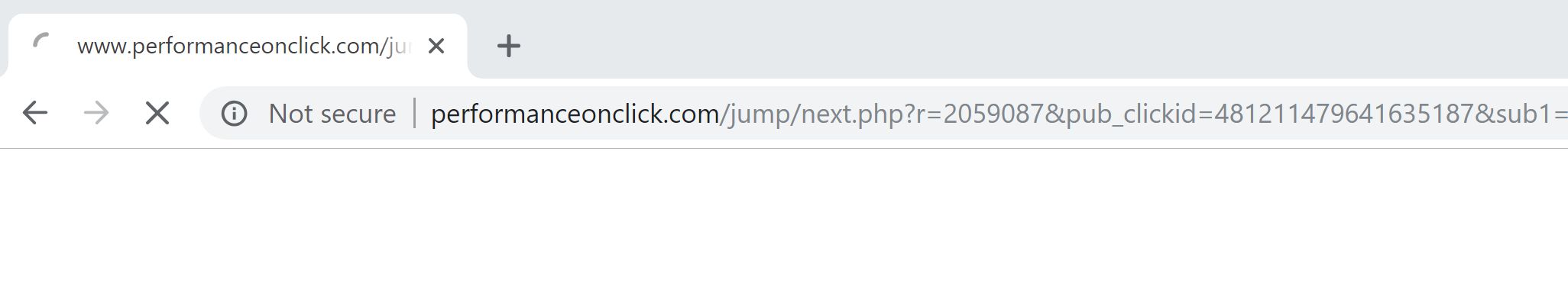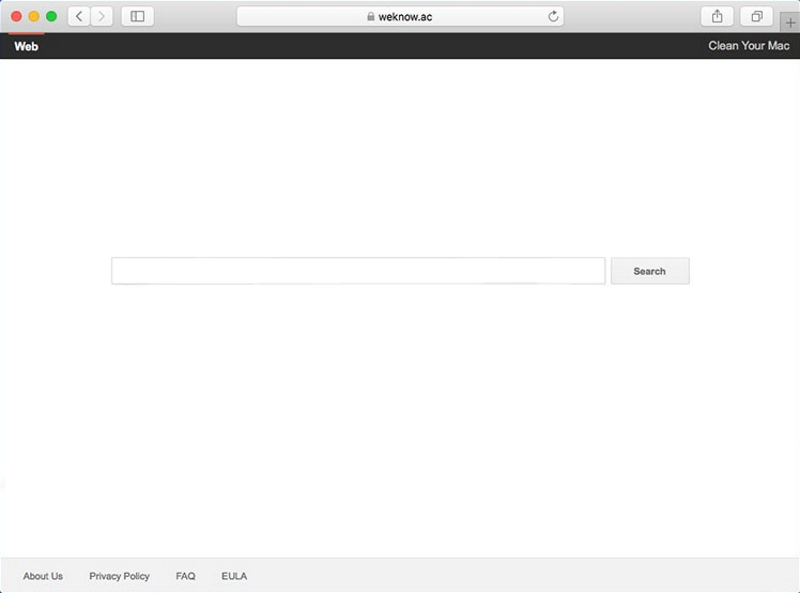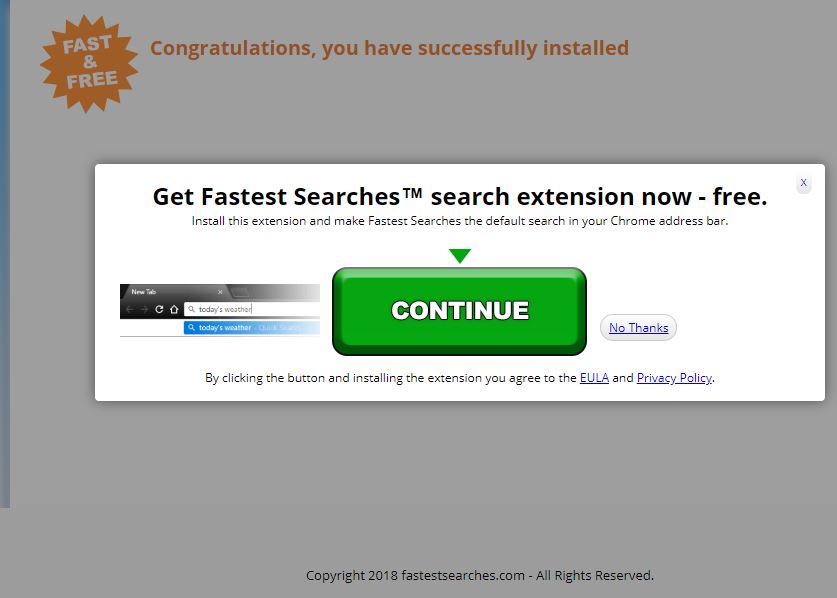How to remove Locdoor Randomware and restore files
Locdoor is a new ransomware virus, that is actively spreading around the internet starting from September 2nd, 2018. The virus tries to infect your computer by using phishing emails, then it will encrypt all the important files. This ransomware do not add any extensions to the encoded files. Locdoor will change the appearance of all the infected files into white icons. In this article you can learn how to remove Locdoor and restore files.