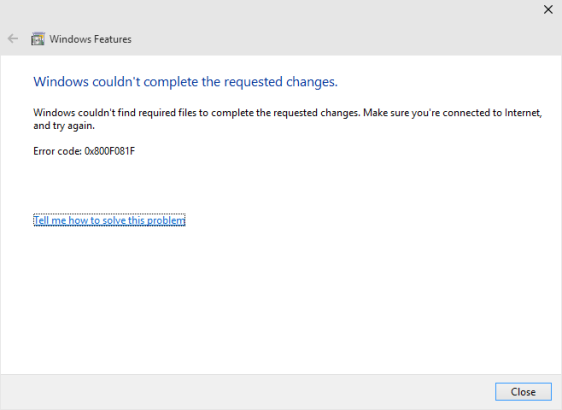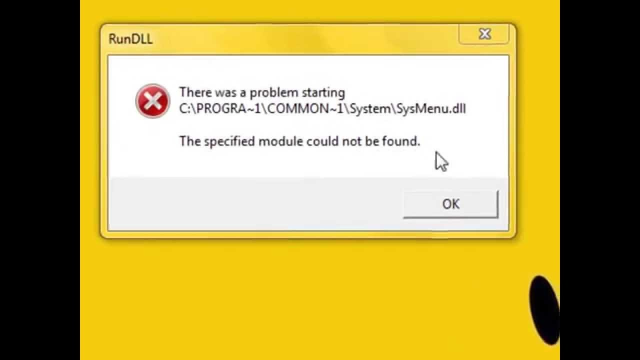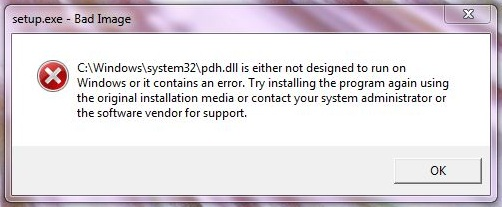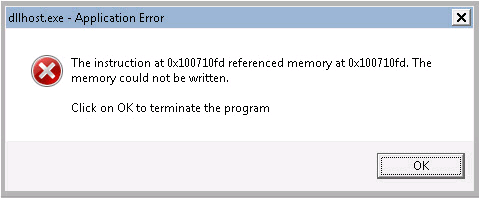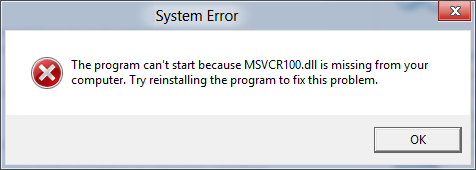How to fix error 0x800f081f on Windows 10
Windows 10 comes with installed .NET Framework 4.5 by default. The error 0x800f081f often appears owing to the lack of .NET framework v3.5 package. Since many programs developed for previous Windows operating systems require the .NET framework v3.5 installed along with 4.5.