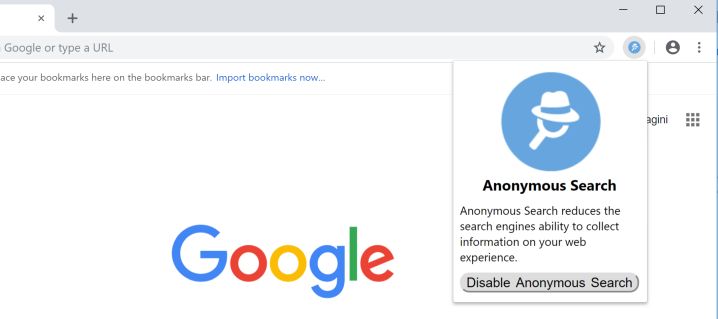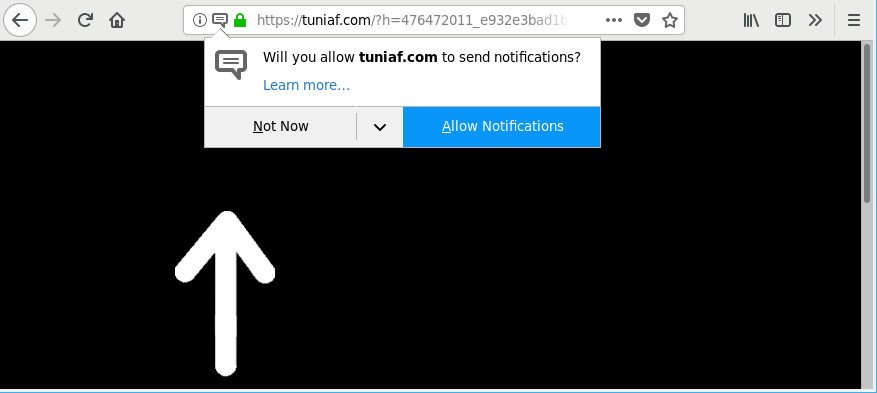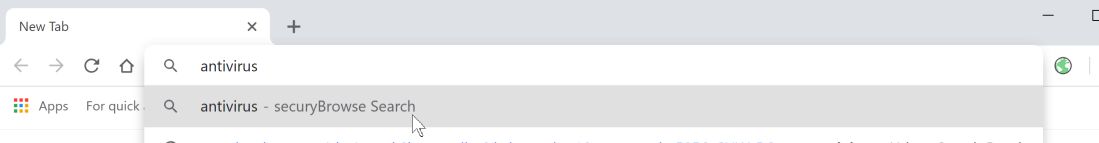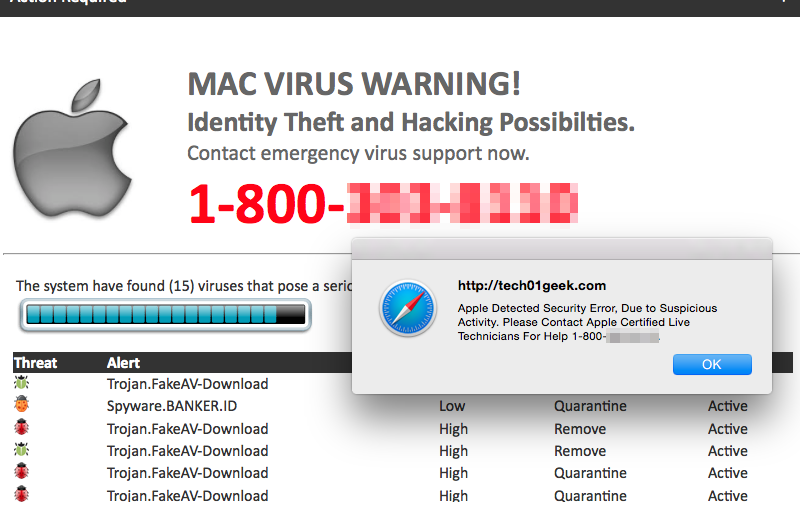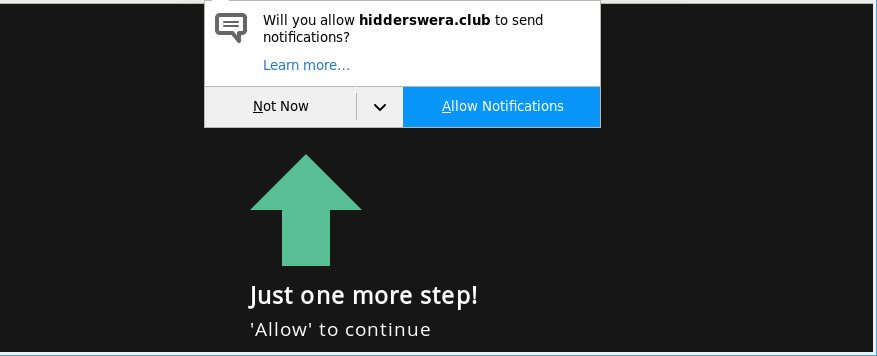How to remove Anonymous Search
Anonymous Search is a browser hijacker that is developed to look like a legit search engine. This extension claims to protect user’s anonymity by reducing the search engines ability to collect information. It is quite ironic, as these extension will gather a lot more information about user’s activities in a browser. It will get your browser configurations spoiled and corrupt browsing experience with constant redirects and sponsored by third-party advertisement. That’s why we recommend you to remove Anonymous Search browser hijacker.