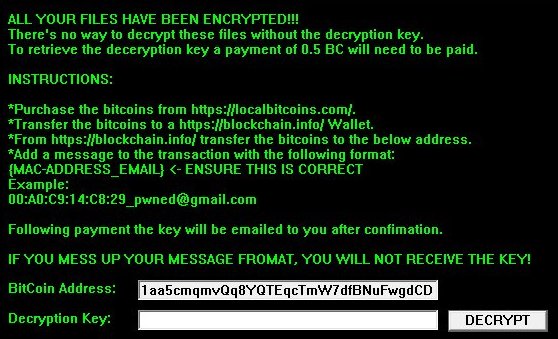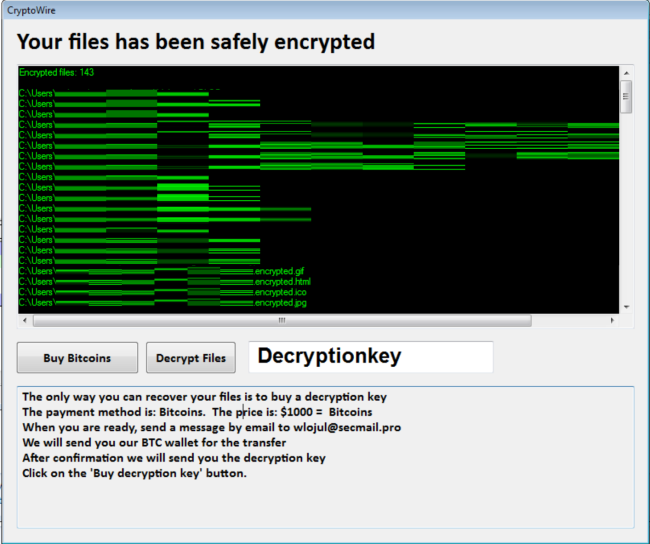How to remove DDE Ransomware and decrypt .encrypted files
DDE Ransomware is very dangerous virus that was found in the latter half of July. The main source of distribution of DDE Ransomware is fraudulent emails. As a rule, users get some message containing malicious attachment or link to a phishing site resulting in infection with DDE Ransomware.