Incredibar é um programa que pertence a um software potencialmente indesejado, mas não é um programa viral como a maioria das pessoas costumava pensar. Mystart Incredibar é apenas um sequestrador capaz de estragar a vida dos usuários. Mystart Incredibar é um programa que pode subordinar o seu navegador e controlar você em cada passo, quando você usa. Este programa se apresenta como um sequestrador de navegador. Assim, se este programa estiver instalado no seu computador, então você não deve se surpreender se não puder usar seu navegador como gostaria. Remove Mystart Incredibar if you do not want to suffer from it anymore. You can use the instructions from this page in order to get rid of the unwanted program.
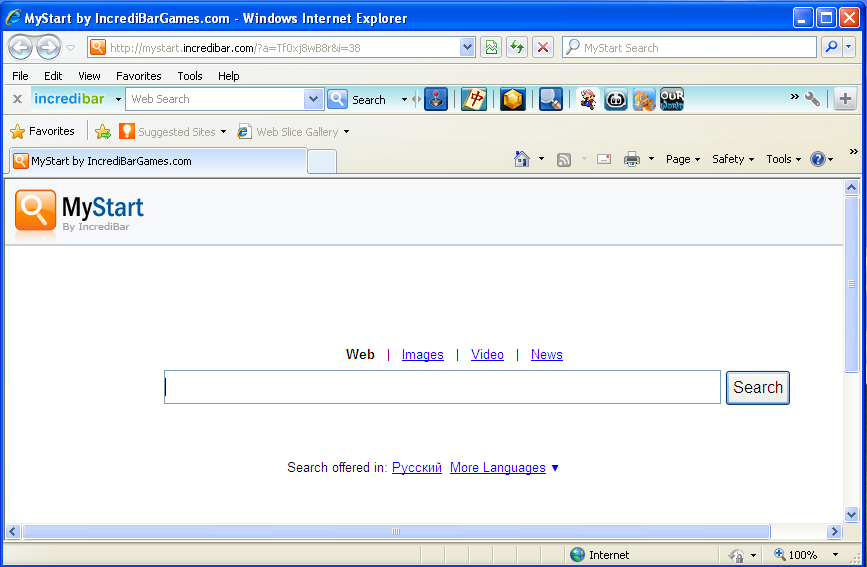
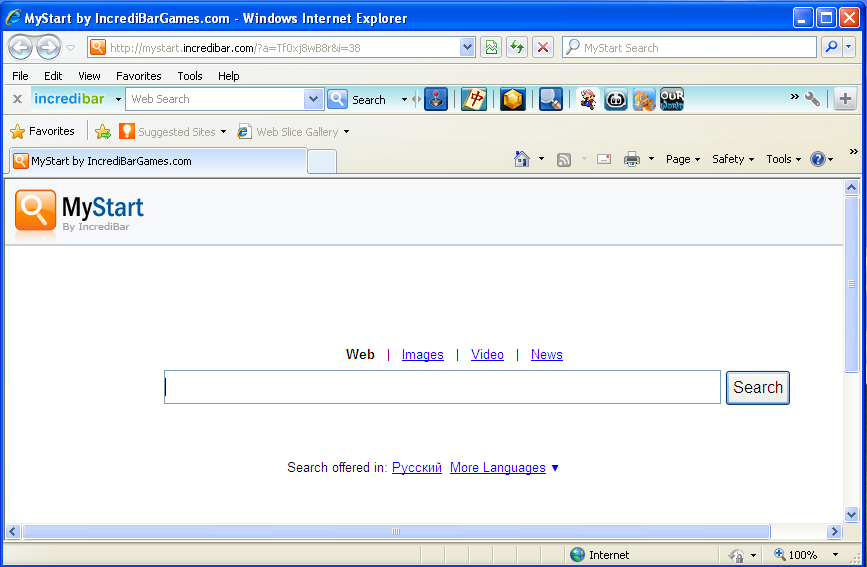
If Mystart Incredibar is installed in your system, then you can notice that your web browser crashes very often without any visible reason. This program also will show you different annoying pop-up advertisements and it will be impossible to be patient to them, because they will get on user’s nerves.
If you really want to remove Mystart Incredibar by yourselves, then you are welcome to begin with the Add/Remove utility. Assim, please follow the instructions:
- Abrir Início menu, em seguida, selecione Painel de Controle.
- Clique em Desinstalar Programa botão.
- Find the program in the list, then remove it, highlighting and click on the Desinstalar botão.
Often these instructions cannot help to users, but still it is rather easy method that a user can do. Assim, if they were helpful, then try to perform the manual method that I’m going to describe you:
- You should remove the following files of the program:
- Then remove the registry entries:
- The last step of this method is to scan your computer for infections.
C:\Program Files\Incredibar-Games_EN\GottenAppsContextMenu.xml
C:\Program Files\Incredibar-Games_EN\Incredibar-Games_ENToolbarHelper.exe
C:\Program Files\Incredibar-Games_EN\ldrtbIncr.dll
C:\Program Files\Incredibar-Games_EN\OtherAppsContextMenu.xml
C:\Program Files\Incredibar-Games_EN\prxtbIncr.dll
C:\Program Files\Incredibar-Games_EN\SharedAppsContextMenu.xml
C:\Program Files\Incredibar-Games_EN\tbIncr.dll
C:\Program Files\Incredibar-Games_EN\toolbar.cfg
C:\Program Files\Incredibar-Games_EN\ToolbarContextMenu.xml
C:\Program Files\Incredibar-Games_EN\uninstall.exe
HKEY_CURRENT_USER\Software\Conduit\RevertSettings “http://mystart.Incredibar.com?a=1ex6GUYANIc&i=38”
HKEY_CURRENT_USER\Software\IM\38 “PPD”
HKEY_CURRENT_USER\Software\ImInstaller\Incredibar
HKEY_CURRENT_USER\Software\Incredibar
HKEY_CURRENT_USER\Software\Incredibar-Games_EN
HKEY_CURRENT_USER\Software\Microsoft\Internet Explorer\Main StartPage “http://mystart.Incredibar.com?a=1ex6GUYANIc&i=38”
HKEY_LOCAL_MACHINE\SOFTWARE\Conduit\Toolbars “Incredibar-Games EN Toolbar”
HKEY_LOCAL_MACHINE\SOFTWARE\Incredibar-Games_EN\toolbar
HKEY_LOCAL_MACHINE\SOFTWARE\Microsoft\Internet Explorer\Toolbar “Incredibar-Games EN Toolbar”
HKEY_LOCAL_MACHINE\SOFTWARE\Microsoft\Windows\CurrentVersion\Uninstall\Incredibar-Games EN Toolbar
If you want to try to remove Mystart Incredibar directly from your browser, then you are welcome use the following instructions:
Para Internet Explorer:
- Clique Ferramentas, Gerenciar Complementos
- Selecionar Barras de Ferramentas e Extensões
- Find the needed toolbar, highlight it and select Disable.
Para Google Chrome:
- Assim, open your browser, vamos para cromada://extensões /.
- Find the unwanted toolbar in the list and then you should click on Desinstalar botão.
Para Mozilla Firefox:
- Abra seu navegador.
- Click on Tools, then select Add-ons, Scroll down the list and highlight the toolbar in the list.
- Then you should click on Uninstall button and confirm the uninstallation.
If you want to use the easiest method that you can ever find, then you should use a special removal tool:
This removal tool will remove Mystart Incredibar in several minutes and you will find it very easy to use.Then you should click on Uninstall button and confirm the uninstallation.
sobre o autor:
Material fornecido pela: Alesya Orlova Google

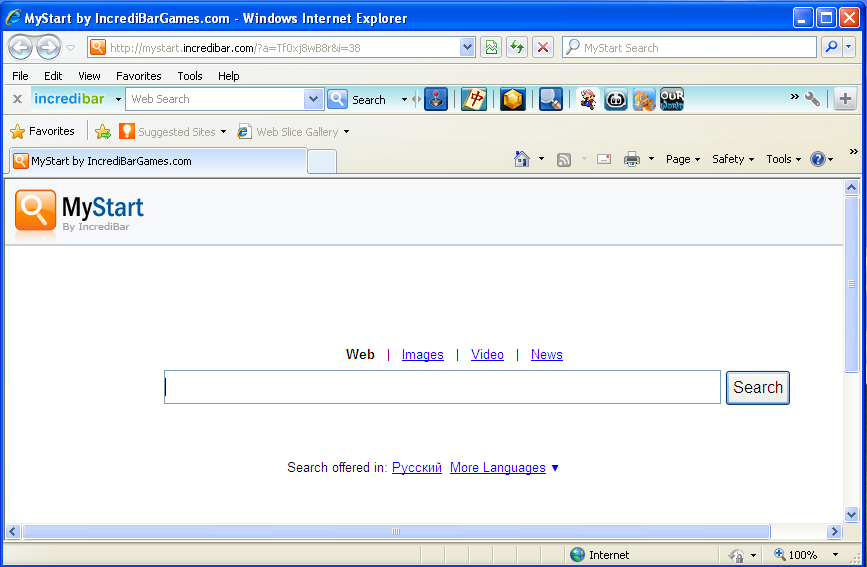
 Baixar Antivirus
Baixar Antivirus