What is PZDC Ransomware?
PZDC is a cryptovirus that encrypts data on servers and requires a ransom of 100 Monero. The virus encrypts database data files using GnuPG. The PZDC acquired particular distribution in the middle of June of this year, and it was originally aimed at two categories of users, namely English-speaking and Russian-speaking. Sin embargo, cryptovirus has spread everywhere, in all corners of the world. That is why the question of how to delete PZDC Ransomware and decrypt .pzdc files is very acute. Below we have placed the image and the content of the attacker’s note 1_VIRUS_SHIFROVALSHIK.txt, which contains their requirements:
English part:
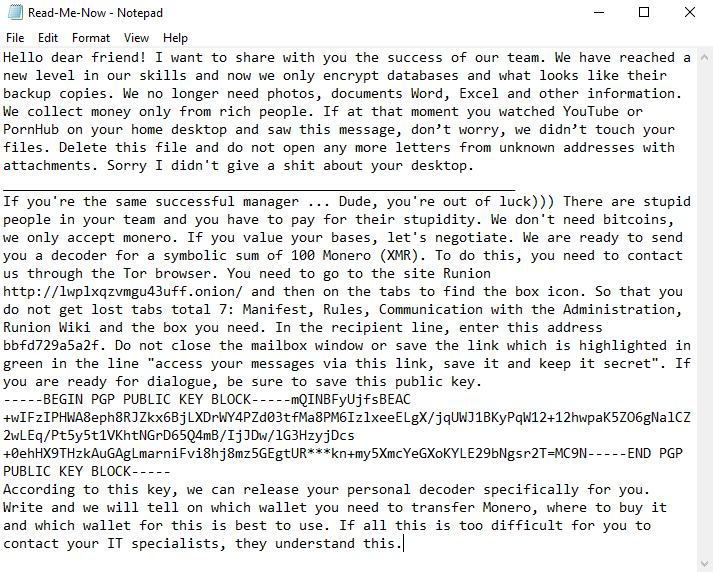
Hola querido amigo! I want to share with you the success of our team. We have reached a new level in our skills and now we only encrypt databases and what looks like their backup copies. We no longer need photos, documents Word, Excel and other information. We collect money only from rich people. If at that moment you watched YouTube or PornHub on your home desktop and saw this message, don’t worry, we didn’t touch your files. Delete this file and do not open any more letters from unknown addresses with attachments. Sorry I didn’t give a shit about your desktop.
________________________________________________________________
If you’re the same successful manager … Dude, you’re out of luck))) There are stupid people in your team and you have to pay for their stupidity. We don’t need bitcoins, we only accept monero. If you value your bases, let’s negotiate. We are ready to send you a decoder for a symbolic sum of 100 Monero (XMR). Para hacer esto, you need to contact us through the Tor browser. You need to go to the site Runion http://lwplxqzvmgu43uff.onion/ and then on the tabs to find the box icon. So that you do not get lost tabs total 7: Manifest, Rules, Communication with the Administration, Runion Wiki and the box you need. In the recipient line, enter this address bbfd729a5a2f. Do not close the mailbox window or save the link which is highlighted in green in the line “access your messages via this link, save it and keep it secret”. If you are ready for dialogue, be sure to save this public key.
—–BEGIN PGP PUBLIC KEY BLOCK—–mQINBFyUjfsBEAC+wIFzIPHWA8eph8RJZkx6BjLXDrWY4PZd03tfMa8PM6IzlxeeELgX/jqUWJ1BKyPqW12+12hwpaK5ZO6gNalCZ2wLEq/Pt5y5t1VKhtNGrD65Q4mB/IjJDw/lG3HzyjDcs+0ehHX9THzkAuGAgLmarniFvi8hj8mz5GEgtUR***kn+my5XmcYeGXoKYLE29bNgsr2T=MC9N—–END PGP PUBLIC KEY BLOCK—–
According to this key, we can release your personal decoder specifically for you. Write and we will tell on which wallet you need to transfer Monero, where to buy it and which wallet for this is best to use. If all this is too difficult for you to contact your IT specialists, they understand this.
The note is written in two languages and contains the address of the site through which users need to contact the scammers and pay the ransom. The amount of repurchase is equal to the cost of a good car because at the moment 100 XMR is equal to 11,139 Dólar estadounidense. Se trata de grandes cantidades de dinero! Do not pay intruders, there is no guarantee that your files will really be decrypted as it should. Below you will find our recommendations and instructions that will help you to remove PZDC Ransomware y descifrar .pzdc archivos.
Nota: Utilizar el servicio siguiente para identificar la versión y el tipo de ransomware que fue atacado por: ID Ransomware. Si desea descifrar a sus archivos, por favor, siga nuestras instrucciones abajo o, si tiene alguna dificultad, por favor contáctenos: submit@securitystronghold.com. Que realmente podemos ayudarlo a descifrar sus archivos.
How to remove PZDC from your computer?
You may try to use anti-malware tool to remove PZDC ransomware from your computer. La tecnología de detección de ransomware recientemente avanzada es capaz de ejecutar un escaneo de ransomware instantánamente, lo cual es perfecto para proteger a su equipo en caso de un nuevo ataque ransomware.
El SpyHunter ofrece una oportunidad para eliminar 1 malware detectado de forma gratuita durante el período de prueba. La versión completa del programa cuesta $39,99 (usted tiene 6 meses de suscripción). Al hacer clic en el botón que está de acuerdo con EULA y Política de Privacidad. La descarga se iniciará automáticamente.
How to decrypt .PZDC files?
Una vez que haya eliminado el virus, es probable que esté pensando en la recuperación de archivos de la encriptación. Vamos a echar un vistazo a las posibles formas de descifrar a sus datos.
Recuperar los datos con Recuperación de Datos

- Descargar e instalar Recuperación de Datos
- Seleccionar las unidades y carpetas con sus archivos, a continuación, haga clic Escanear.
- Elija todos los archivos en una carpeta, a continuación, pulse el Restaurar botón.
- Gestionar la ubicación de exportación.
Restaurar los datos con las herramientas automáticas de descifrado
Desafortunadamente, due to the novelty of PZDC ransomware, no hay descifradores automáticos disponibles para este cifrador todavía. Todavía, no hay necesidad de invertir en el esquema malicioso mediante el pago de un rescate. Usted es capaz de recuperar los archivos manualmente.
Usted puede tratar de utilizar uno de estos métodos con el fin de restaurar los datos cifrados manualmente.
Restaurar los datos con el Windows en las versiones anteriores
Esta característica está funcionando en el Windows Vista (no la versión Home), Windows 7 y versiones posteriores. El Windows guarda copias de los archivos y carpetas que se pueden utilizar para restaurar los datos en su computadora. Con el fin de restaurar los datos de copia de seguridad del Windows, tome las siguientes medidas:
- Abre Mi Computadora y haga la búsqueda de las carpetas que desea restaurar;
- Haga clic derecho en la carpeta y seleccione Restaurar versiones anteriores opción;
- La opción le mostrará la lista de todos los ejemplares anteriores de la carpeta;
- Seleccione la fecha y la opción que necesita restaurar: Abre, Copiar y Restaurar.
Restaurar el sistema con la Restauración del Sistema
Siempre se puede tratar de utilizar el Sistema de Restauración con el fin de restaurar el sistema a su estado antes de la infiltración. Todas las versiones del Windows incluyen esta opción.
- Tipo restaurar en el Herramienta de búsqueda;
- Haga clic en el resultado;
- Escoge punto de restauración antes de la infiltración;
- Sigue las instrucciones en la pantalla.
Escrito por Rami D

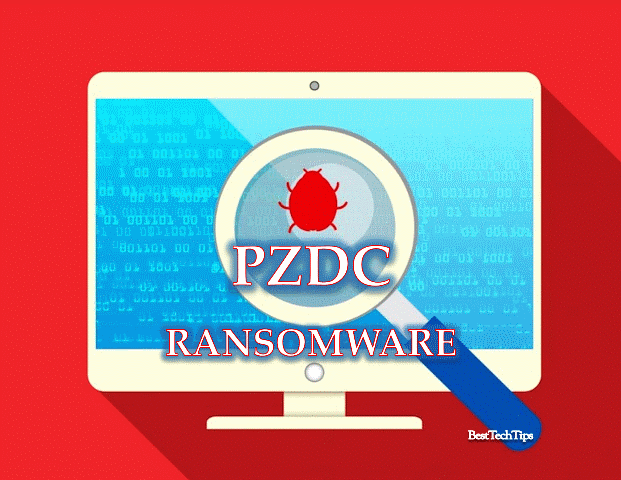
 El SpyHunter ofrece una oportunidad para eliminar 1 malware detectado de forma gratuita durante el período de prueba. La versión completa del programa cuesta $39,99 (usted tiene 6 meses de suscripción). Al hacer clic en el botón que está de acuerdo con
El SpyHunter ofrece una oportunidad para eliminar 1 malware detectado de forma gratuita durante el período de prueba. La versión completa del programa cuesta $39,99 (usted tiene 6 meses de suscripción). Al hacer clic en el botón que está de acuerdo con