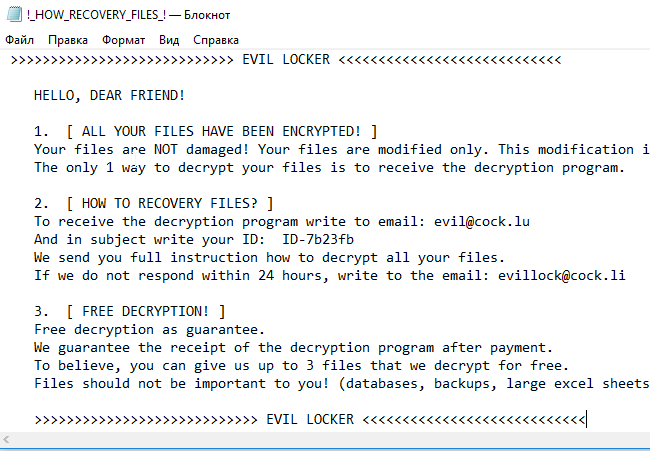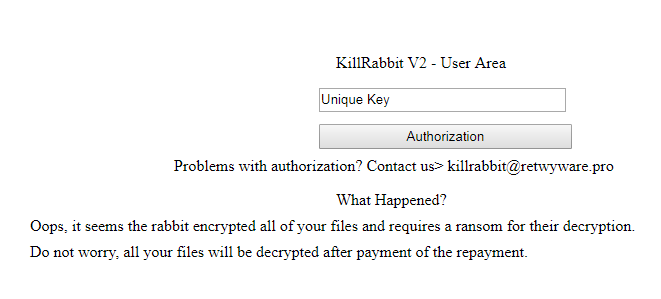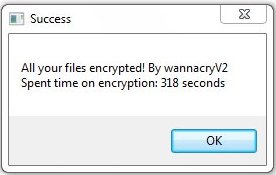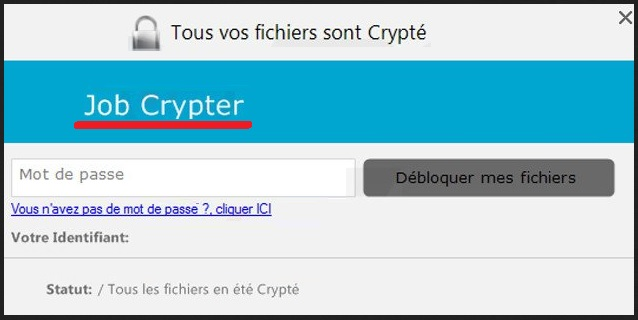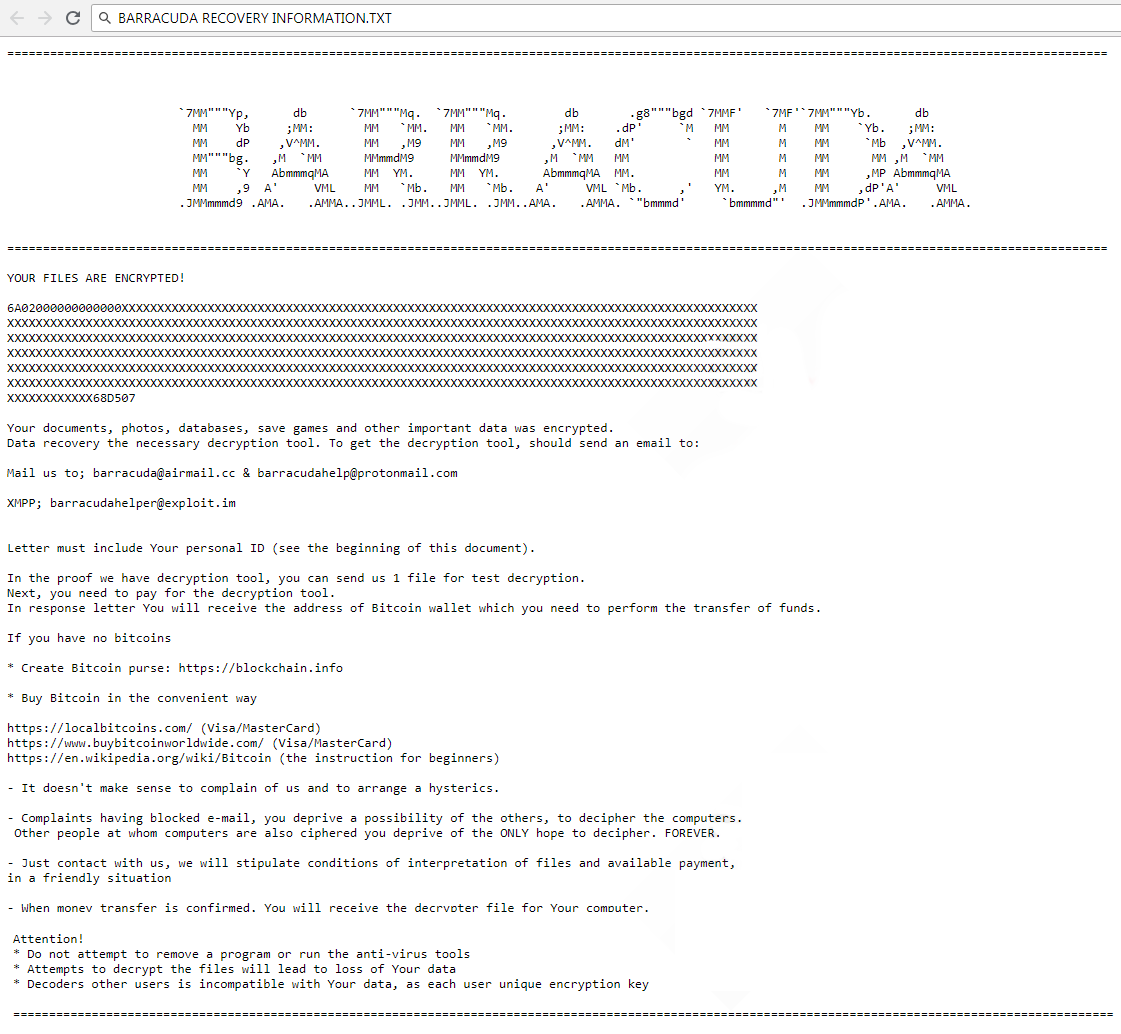How to remove Evil Locker Ransomware and decrypt .[evil@cock.lu].EVIL files
Evil Locker Ransomware is a dangerous virus that can make all users’ data unreadable. In exchange for your files, cybercriminals demand money in bitcoins stating that there are no other ways to recover your files but to pay a ransom. But you should know that nobody can guarantee that they will fulfill their end of the bargain.