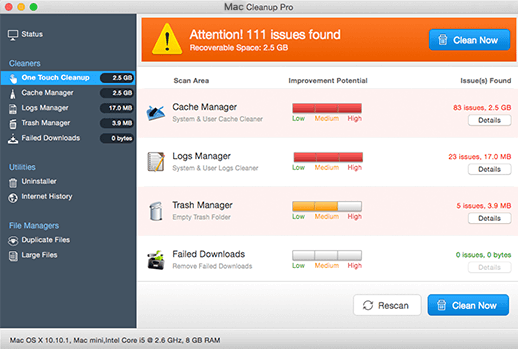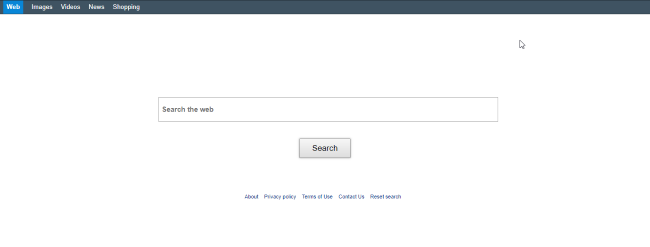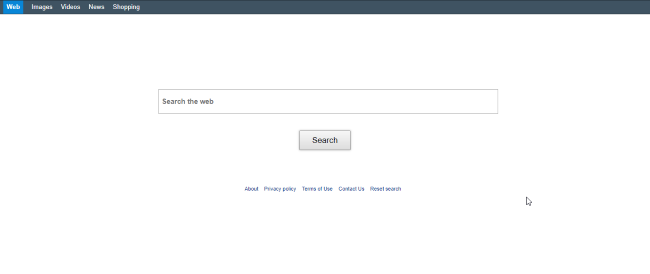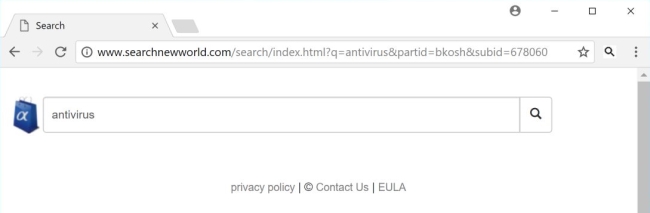Wie entfernen „Ihre MacOS 10.14 Mojave infiziert mit 3 Viren!“
“Your MacOS 10.14 Mojave infiziert mit 3 Viren!” is a fake alert that might show up on your browser’s screen and its appearance is the main sign of infection with malware. Diese Malware wurde geschaffen, um die Leute denken, dass ihre Computer abgestürzt sind oder dass es ein echter Virus erkannt wurde. Es wird von Zeit zu Zeit Pop-up den folgenden Text anzeigt: