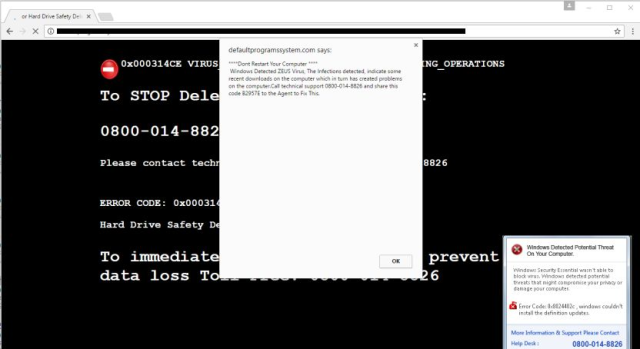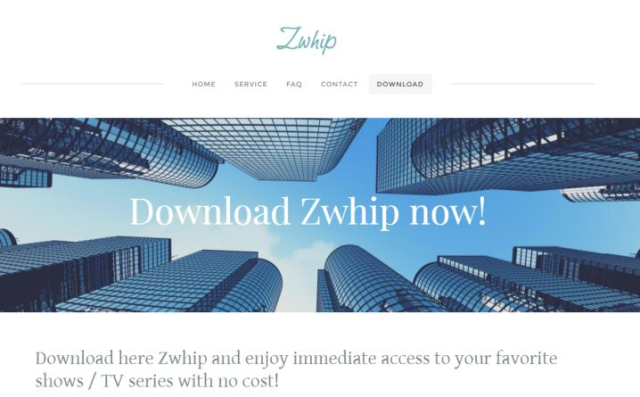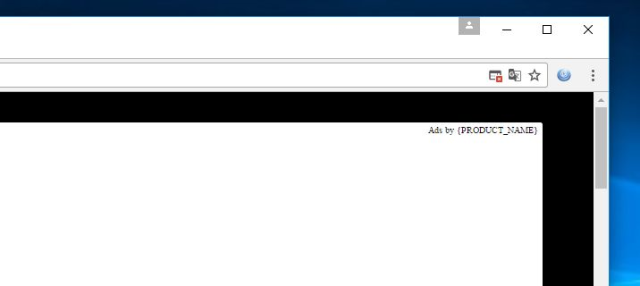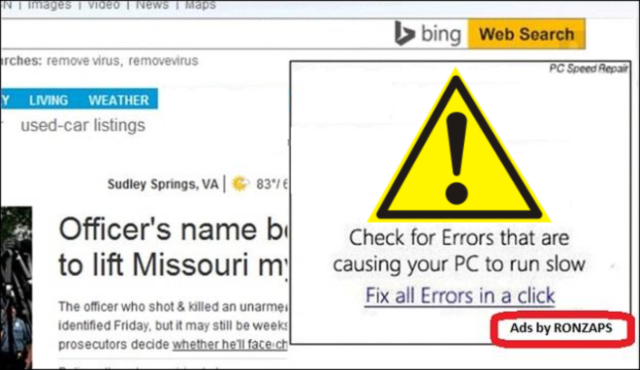How to remove “You have a ZEUS virus” pop-up
“You have a ZEUS virus” is a fake scam message displayed within your browser. This pop-up states that your computer is infected with Zeus virus. Moreover, the malware threats to delete all files from your hard drive in case you close the error message. Actually, it’s a complete lie. You can keep ignoring fake alert notification caused by “You have a ZEUS virus” pop-up but remember that this deceptive application impacts your PC to act sluggishly or for your web browser to freeze.