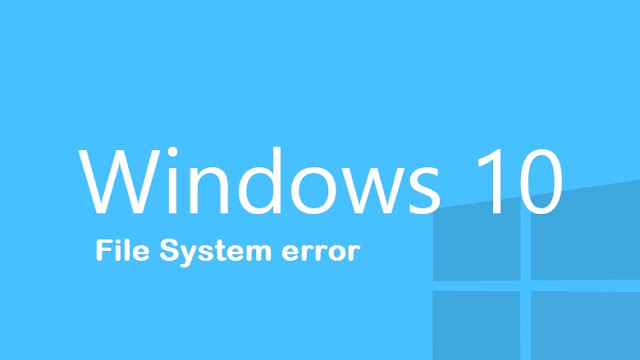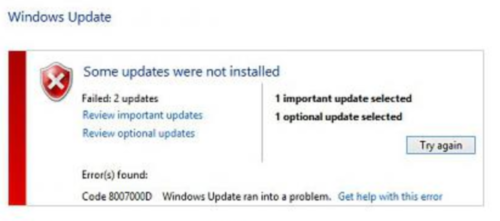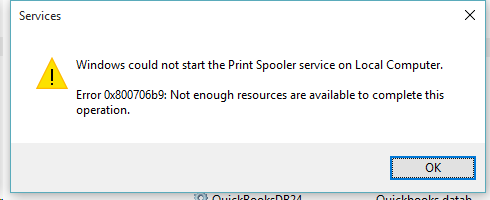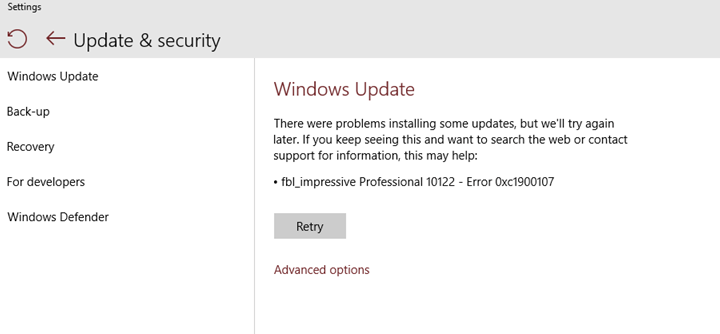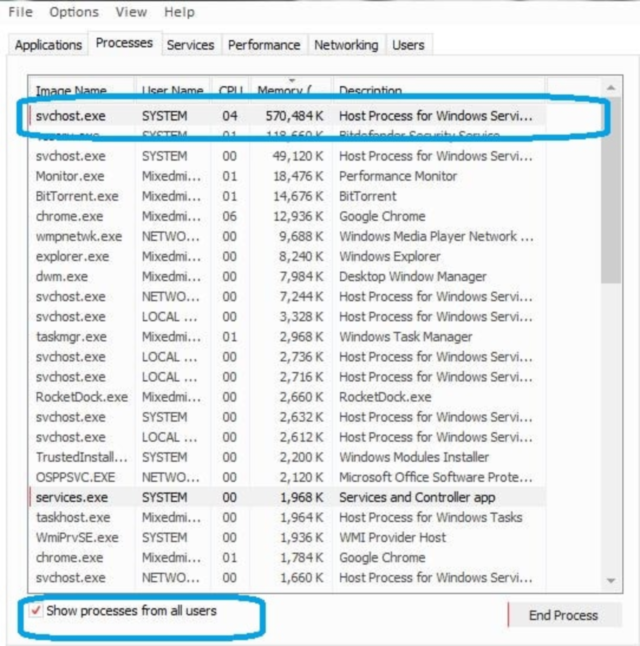How to fix “Access violation at address F556E930. Read of address F556E930” error
“Access violation at address F556E930. Read of address F556E930” is an error that is encountered by Windows 10 users quite often these days. The error shows up in form of the pop-up window when starting the system. There are many reasons for the occurrence of this problem (system file errors, update error, lack of required files, viruses and so on)