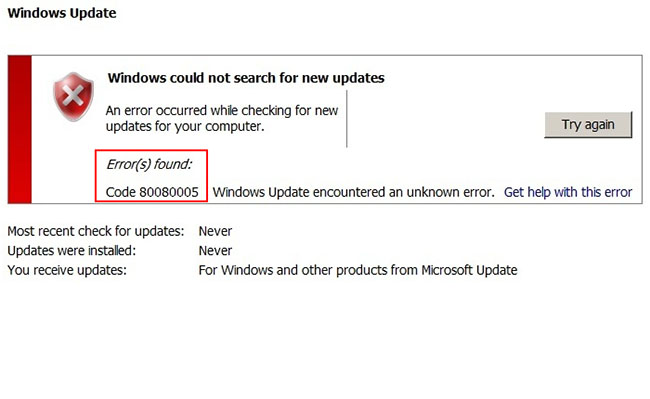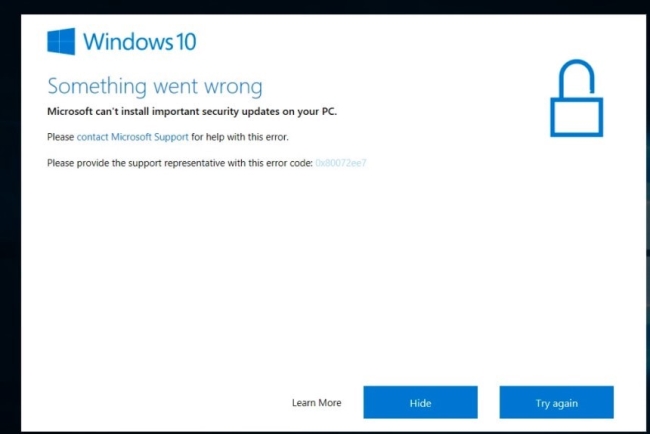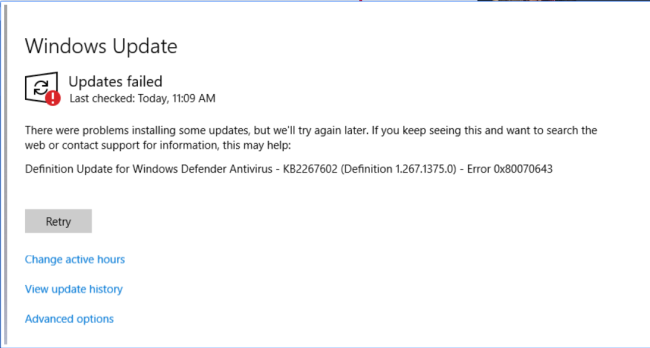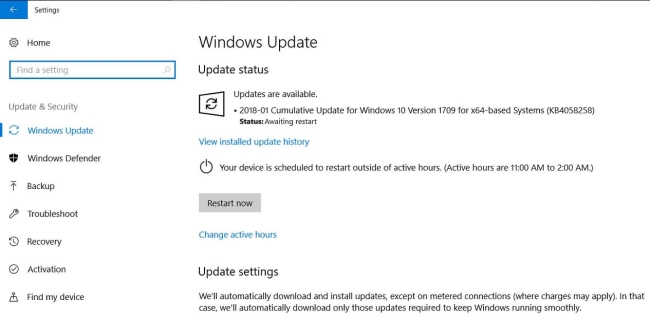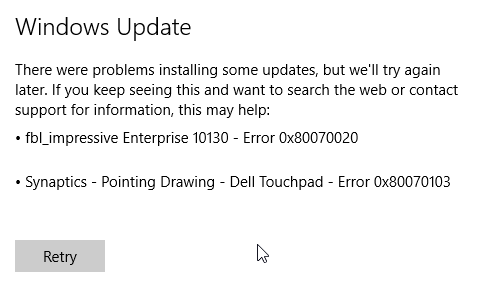How to fix Windows Update Error 80080005
Error 80080005 is the most common problem that appears while installing updates on your Windows computer. What usually happens is that after system detects a fresh updates something goes wrong resulting in error code: 80080005. There may be a number of factors behind this problem: corrupted system files, damaged hard drive, Windows Registry Errors, presence of malicious programs, Network configuration issues, drivers problem, and so on.