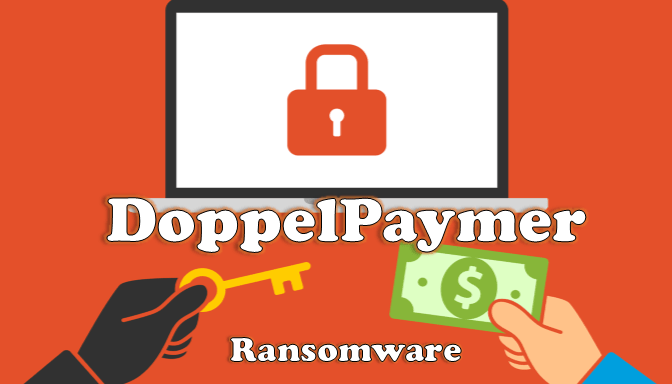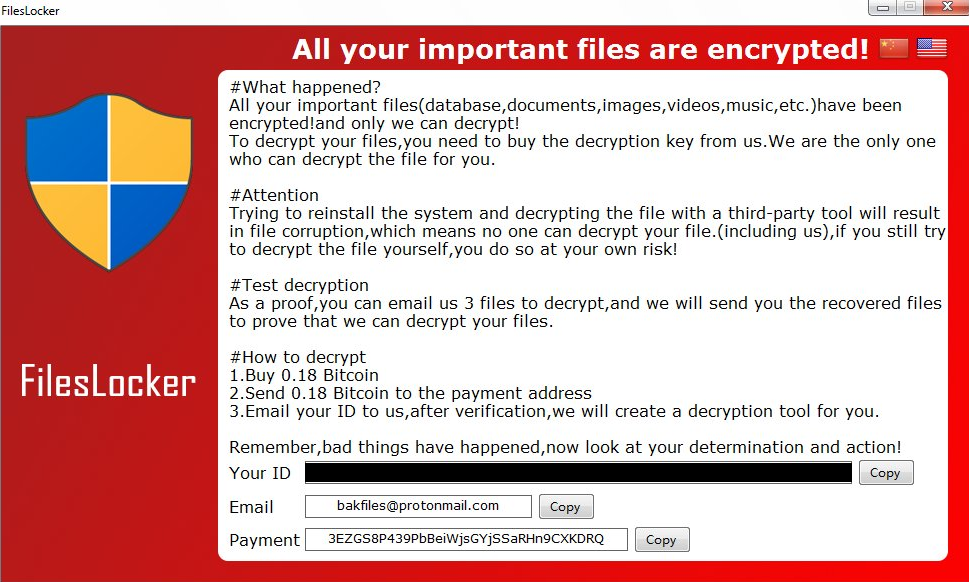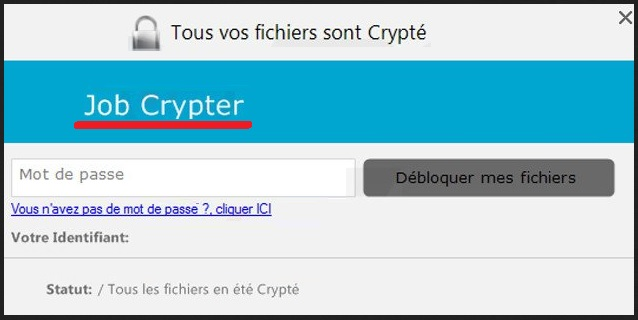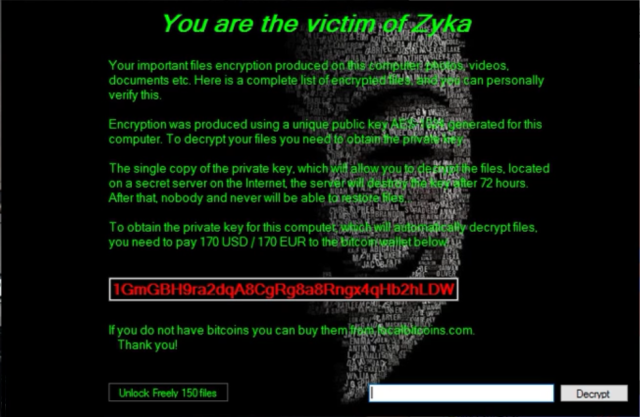How to remove DoppelPaymer Ransomware and decrypt .locked files
DoppelPaymer Ransomware is a dangerous crypto-virus from BitPaymer Ransomware family, which threatens your files on your system. If you find that your file extension has changed to .locked, then you need to immediately remove DoppelPaymer Ransomware and decrypt .locked files. Let’s look at what DoppelPaymer Ransomware does.