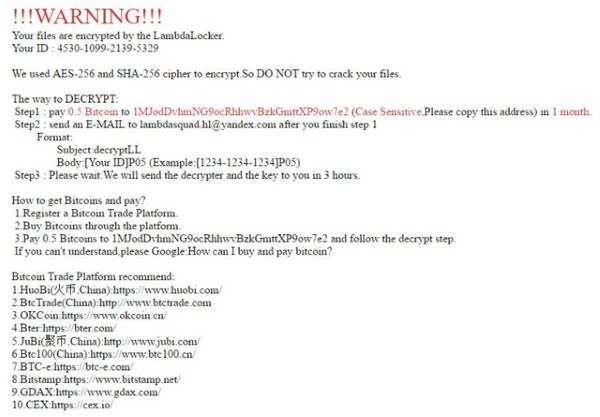What is LambdaLocker?
LambdaLocker is a new ransomware virus that encrypts files using AES-256 and SHA-256 algorithm. This ransomware is hardly any different from other similar malware and uses same scheme. After penetration, the Labdablocker adds the name of each encrypted file with .lambda_l0cked extension. Next, cybercriminals alert victims via ransom note which is set as desktop wallpaper. The report reads as follows:
!!!WARNING!!!
Your files are encrypted by the LambdaLocker.
Your ID : –
We used AES-256 and SHA-256 cipher to encrypt.So DO NOT try to crack your files.
The way to DECRYPT:
Step1 : pay 0.5 Bitcoin to: 1MJodDvhmNG9ocRhhwvBzkGmttXP9ow7e2 Case Sensitive Please copy this address in 1 month
Step2 : send an E-MAIL to lambdasquad.hl@yandex.com after you finish step 1
Please wait. We will send the decrypter and the key to you in 3 hours.
How to get Bitcoins and pay?
1.Register a Bitcoin Trade Platform.
2.Buy Bitcoins through the platform.
3.Pay 0.5 Bitcoins to 1MJodDvhmNG9ocRhhwvBzkGmttXP9ow7e2 and follow the decrypt step.
If you can’t understand, please Google: How can I buy and pay bitcoin?
If you have any questions,please e-mail lambdasquad.hl@yandex.com.
Unfortunately, crooks don’t lie claiming that decryption tool is required to recover data. There is symmetric encryption algorithm- AES-256, which means the unique is created during the encryption. Such key is usually stored on the remote server and supposedly will be sent user after submitted payment. Don’t pay the ransom because, more likely, you will be scammed. Giving them money, you only contribute to the development of their business. There is no tool capable of restoring files affected by LambdaLocker Ransomware. We will be sure inform of it as soon as it turns up. The only way is to recover data from a backup. In this article we well help you remove LambdaLocker Ransomware.
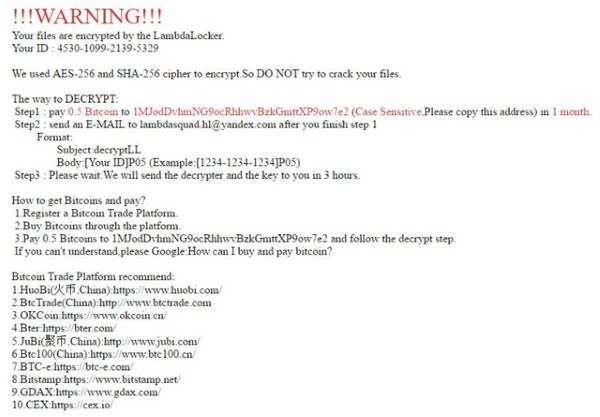
How LambdaLocker infects your PC?
LambdaLocker ransomware infiltrates your system through phishing. Malefactors usually proliferate their product via spam emails with fake header information that might inspire trust like Amazon, DHL or FedEx. Most of these emails are disguised themselves as invoices, scanned documents from office, bills, information about failed payment. In this way, the forged messages are attached with the malicious archive containing this dreadful virus. Inside the archive, mainly ZIP archive, is executable file (HTA, JS, or WSF scripts) once launching which, LambdaLocker ransomware will begin its work. It is also distributed through fake software updates, torrent (P2P) networks, and trojans.
After finishing infiltrating process, LambdaLocker take following steps:
- LambdaLocker make a connection with its Command and Control server in order to receive configuration data and other information about your computer.
- LambdaLocker changes your computer’s settings to make it run automatically whenever Windows starts up.
- LambdaLocker is seeking for certain type of data and encrypting it with it’s advanced encryption algorithm.
How to remove LambdaLocker from your computer?
The best and easiest way to remove LambdaLocker from your computer is to use special anti-malware program that has this threat in its database. As stated above, you need proper and reliable anti-malware program, that’s why we recommend you to use SpyHunter.
It scans your computer and detects various threats like LambdaLocker, then completely removes it. One of the best features of this program – large threat’s database. SpyHunter’s newly advanced ransomware detection technology is able to run an instant ransomware scan and show you a message about detection. After deep scanning of your system, it will easily find and delete LambdaLocker. Use this removal tool to get rid of LambdaLocker for FREE.

How to decrypt .lambda_l0cked files encrypted by LambdaLocker?
Once you’ve removed virus, you are probably thinking of recovering files from encryption. Let’s take a look at possible ways of decrypting your data.
Recover data with Data Recovery

- Download and install Data Recovery
- Select drives and folders with your files, then click Scan.
- Choose all the files in a folder, then press on Restore button.
- Manage export location.
Decrypt .lambda_l0cked files manually
You can try to use one of these methods in order to restore your encrypted data manually.
Restore data with Windows Previous Versions
This feature is working on Windows Vista (not Home version), Windows 7 and later versions. Windows saves copies of files and folders which you can use to restore data on your computer. In order to restore data from Windows Backup, take following steps:
- Open My Computer and search for the folders you want to restore;
- Right-click on the folder and choose Restore previous versions option;
- The option will show you the list of all the previous copies of the folder;
- Select restore date and the option you need: Open, Copy and Restore.
Restore the system with System Restore
You can always try to use System Restore in order to roll back your system to its condition before infection infiltration. All the Windows versions include this option.
- Type restore in the Search tool;
- Click on the result;
- Choose restore point before the infection infiltration;
- Follow the on-screen instructions.