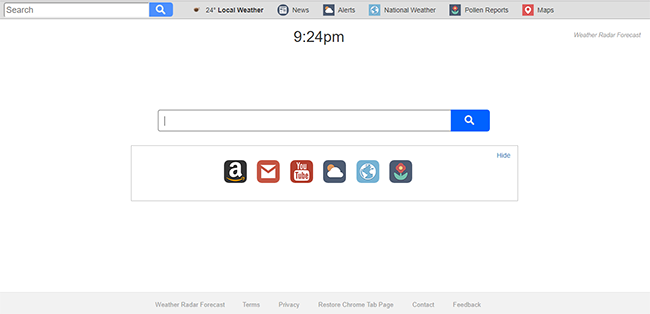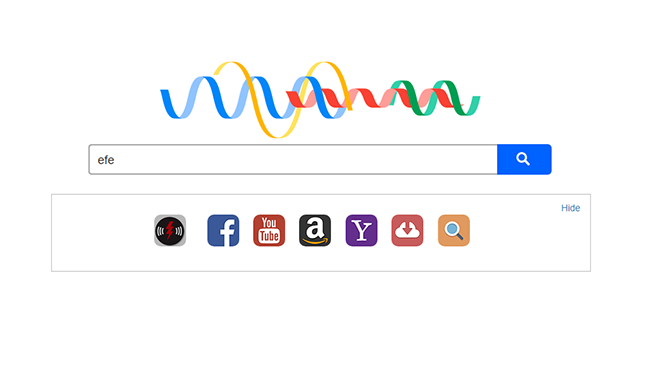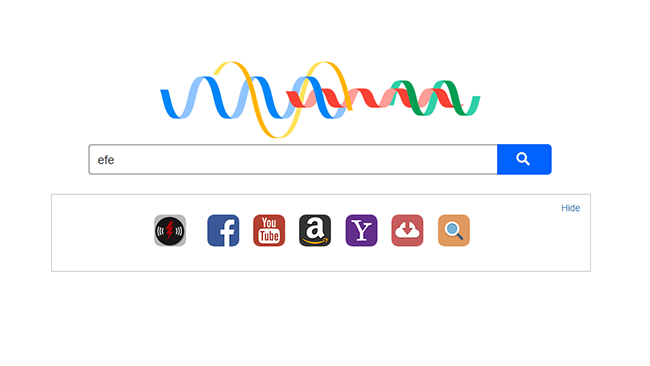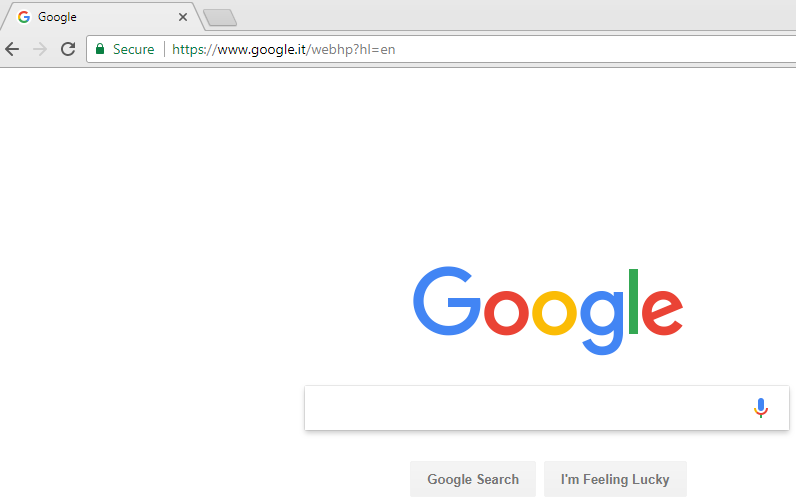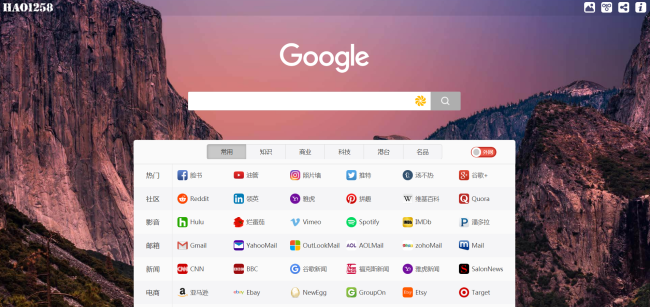How to remove Searchwrf.com
Searchwrf.com might replace your default search engine after hijacking browser. Developers use Searchwrf.com as another way to generate traffic to partner sites with the aid of intrusive advertisement and spontaneous redirects. You will eventually notice suddenly increased amount of ads within your browser interfering with browsing experience and reducing computer performance