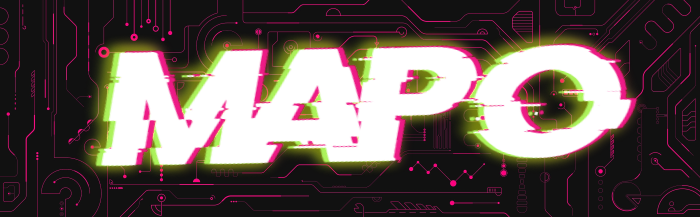What does .mapo stand for?
MAPO ransomware is one of the newest threats, that internet face. This virus belongs to the Outsider(GarrantyDecrypt-Outsider) file-encryption ransomware family, that has a lot in common with such families, as the STOP(DJVU) ransomware family: ZOBM, ROTE, MBED, PEET, GROD, MOSK, TOEC, NAKW, Derp, COOT, Nols, Werd, Ndarod, Leto, Bora and RECO; and DHARMA file-encryption ransomware family the members of which are: KHARMA, newer version of MONEY, Money, Oo7 and CASH. MAPO ransomware usually spreads by the means of email attachments: hackers write a message, as if they are representatives of a trustful company, such as DHL, and make the user open the attachment. This attachment consists of a harmless file and the code of the virus, that’s injected into it. The code executes once the user decides to open this file. The encryption begins from this point. If your device is already infected with MAPO ransomware, don’t try to decrypt .mapo files by your own, as you can easily damage your files permanently.
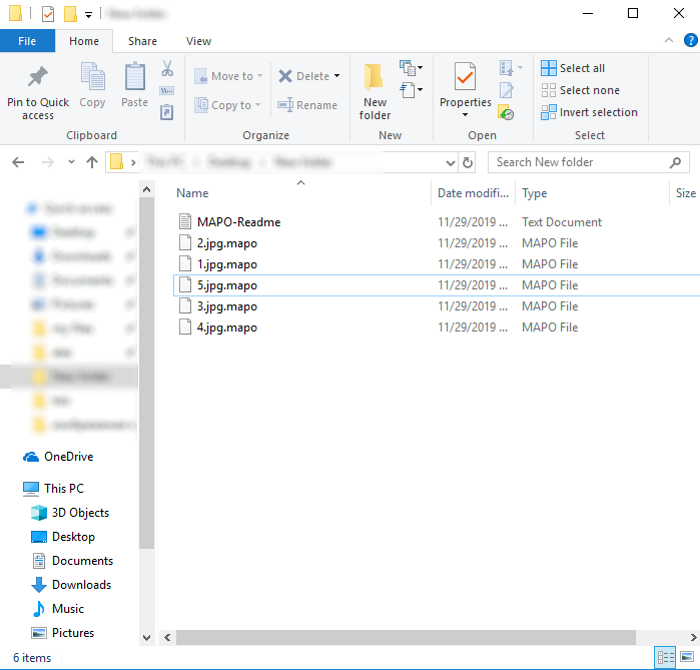
MAPO ransomware encryption process.
The encryption process that MAPO ransomware proceeds can be divided into two logical steps. At first the virus scans the system and the hard drives. It looks for the suitable files to encrypt. These filees are usually all formats of media files, documents and web files. Then MAPO begins to modify the file structures and makes these files unreadable. As the result these files get new .mapo extensions. Then the virus creates ransom note, that is called MAPO-Reame.txt. This file provides the user with the information on the decryption services and contacts of the hackers. This note cannot be trusted, as it’s written by the criminals. Hackers can easily deceive their victims and make everything much worse. It’s a common case when hackers get the ransom and then stop all the contacts with the victim or demand for another payment. Don’t waste your time and money and follow our guide on how to remove MAPO ransomware and decrypt .mapo files!
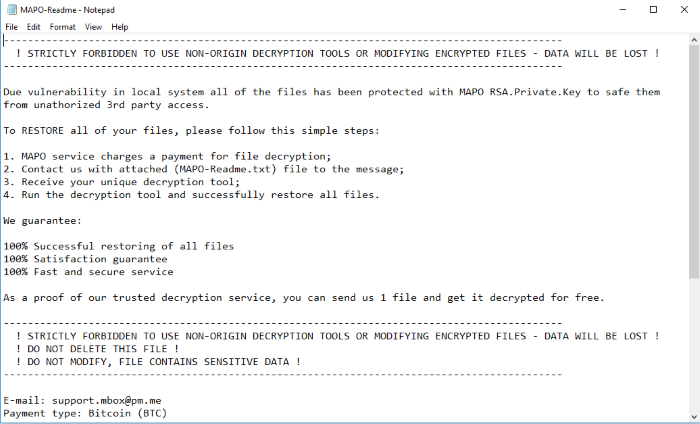
MAPO-Readme.txt
! STRICTLY FORBIDDEN TO USE NON-ORIGIN DECRYPTION TOOLS OR MODIFYING ENCRYPTED FILES - DATA WILL BE LOST !
--------------------------------------------------------------------------------------------
Due vulnerability in local system all of the files has been protected with MAPO RSA.Private.Key to safe them from unathorized 3rd party access.
To RESTORE all of your files, please follow this simple steps:
1. MAPO service charges a payment for file decryption
2. Contact us with attached (MAPO-Readme.txt) file to the message;
3. Receive your unique decryption tool;
4. Run the decryption tool and successfully restore all files.
We guarantee:
100% Successful restoring of all files
100% Satisfaction guarantee
100% Fast and secure service
As a proof of our trusted decryption service, you can send us 1 file and get it decrypted for free.
--------------------------------------------------------------------------------------------
! STRICTLY FORBIDDEN TO USE NON-ORIGIN DECRYPTION TOOLS OR MODIFYING ENCRYPTED FILES - DATA WILL BE LOST !
! DO NOT DELETE THIS FILE !
! DO NOT MODIFY, FILE CONTAINS SENSITIVE DATA !
--------------------------------------------------------------------------------------------
E-mail: support.mbox@pm.me
Payment type: Bitcoin (BTC)
Our wallet: 1F5ogQU16km1zcuQDunWf3EAPYReJaEGSZ
ID-KEY:
*ID*
--------------------------------------------------------------------------------------------
support.mbox@pm.me / MAPO (c) 2019
= Key verify =
*Key*
Article’s Guide
- How to remove MAPO Ransomware from your computer
- How to remove MAPO Ransomware encryption from your files
- Data Recovery
- Automated decryption tools
- Windows Previous Versions
How to remove MAPO Ransomware from your computer?
We strongly recommend you to use a powerful anti-malware program that has this threat in its database. It will mitigate the risks of the wrong installation, and will remove MAPO from your computer with all of its leftovers and register files.
Solution for Windows users: our choice is Norton 360 . Norton 360 scans your computer and detects various threats like MAPO, then removes it with all of the related malicious files, folders and registry keys.
If you are Mac user, we advise you to use Combo Cleaner.
How to decrypt .mapo files?
Once you’ve removed the virus, you are probably thinking how to decrypt .mapo files. Let’s take a look at possible ways of decrypting your data.
Restore .mapo files with Data Recovery

- Download and install Data Recovery
- Select drives and folders with your files, then click Scan.
- Choose all the files in a folder, then press on Restore button.
- Manage export location.
The download is an evaluation version for recovering files. To unlock all features and tools, purchase is required ($49.99-299). By clicking the button you agree to EULA and Privacy Policy. Downloading will start automatically.
Decrypt .mapo files with other software
Unfortunately, due to the novelty of MAPO ransomware, there are no decryptors that can surely decrypt encrypted files. Still, there is no need to invest in the malicious scheme by paying a ransom. You are able to recover files manually.
You can try to use one of these methods in order to restore your encrypted data manually.
Decrypt .mapo files with Emsisoft decryptor
This software includes information about more than 100 viruses of STOP(DJVU) family and other viruses. All that you need are two files or some luck. You can freely use it as it distributes free of charge. If it doesn’t work for you, you can use another method.
Restore .mapo files with Windows Previous Versions
This feature is working on Windows Vista (not Home version), Windows 7 and later versions. Windows keeps copies of files and folders which you can use to restore data on your computer. In order to restore data from Windows Backup, take the following steps:
- Open My Computer and search for the folders you want to restore;
- Right-click on the folder and choose Restore previous versions option;
- The option will show you the list of all the previous copies of the folder;
- Select restore date and the option you need: Open, Copy and Restore.
Restore .mapo files with System Restore
You can always try to use System Restore in order to roll back your system to its condition before infection infiltration. All the Windows versions include this option.
- Type restore in the Search tool;
- Click on the result;
- Choose restore point before the infection infiltration;
- Follow the on-screen instructions.
Was this tutorial helpful?[Total: 0 Average: 0]
This software includes information about more than 100 viruses of STOP(DJVU) family and other viruses. All that you need are two files or some luck. You can freely use it as it distributes free of charge. If it doesn’t work for you, you can use another method.
This feature is working on Windows Vista (not Home version), Windows 7 and later versions. Windows keeps copies of files and folders which you can use to restore data on your computer. In order to restore data from Windows Backup, take the following steps:
- Open My Computer and search for the folders you want to restore;
- Right-click on the folder and choose Restore previous versions option;
- The option will show you the list of all the previous copies of the folder;
- Select restore date and the option you need: Open, Copy and Restore.
Restore .mapo files with System Restore
You can always try to use System Restore in order to roll back your system to its condition before infection infiltration. All the Windows versions include this option.
- Type restore in the Search tool;
- Click on the result;
- Choose restore point before the infection infiltration;
- Follow the on-screen instructions.
Was this tutorial helpful?[Total: 0 Average: 0]
You can always try to use System Restore in order to roll back your system to its condition before infection infiltration. All the Windows versions include this option.
- Type restore in the Search tool;
- Click on the result;
- Choose restore point before the infection infiltration;
- Follow the on-screen instructions.