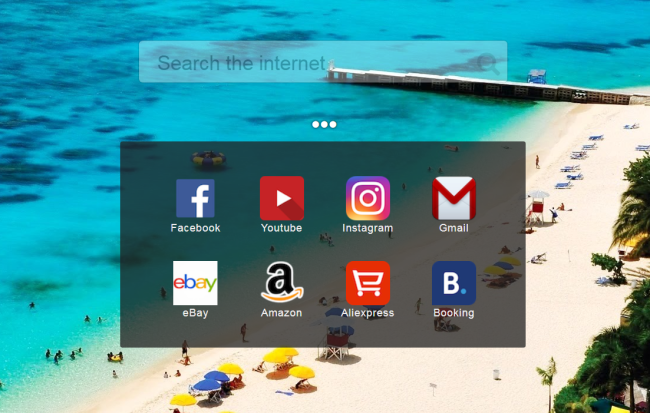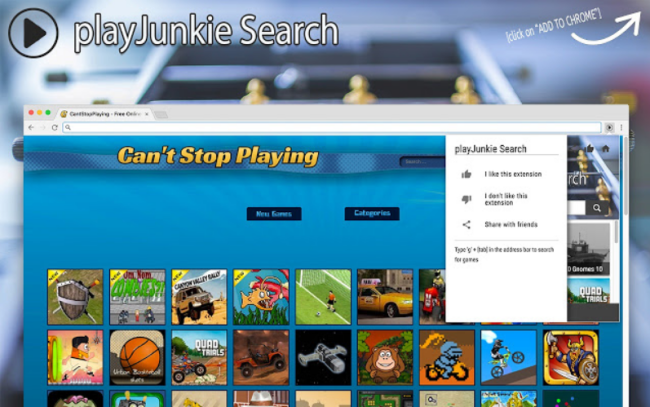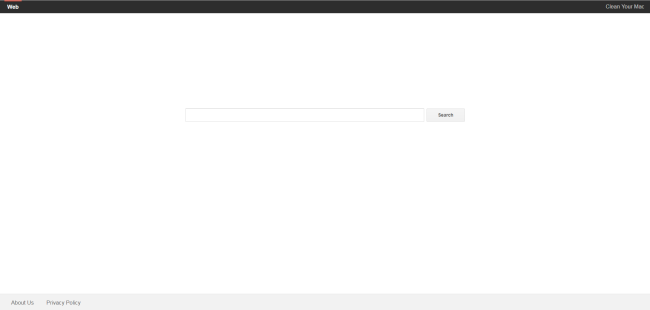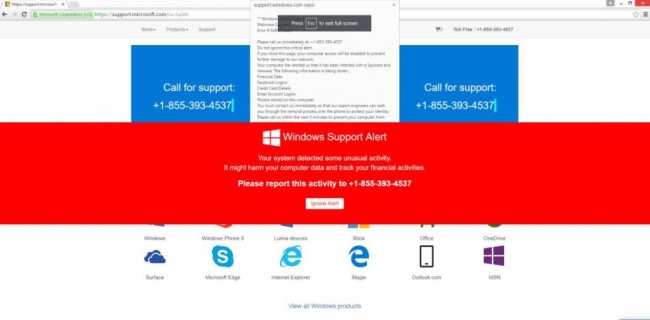How to remove Chrome-tab.com
Chrome-tab.com is yet another fake engine which is responsible for numerous redirects and ads. It is classified as a browser hijacker, although Chrome-tab.com might look like a legitimate search engine. As soon as it enters on the PC, your primary search provider and homepage start leading the users to https://chrome-tab.com/ page.