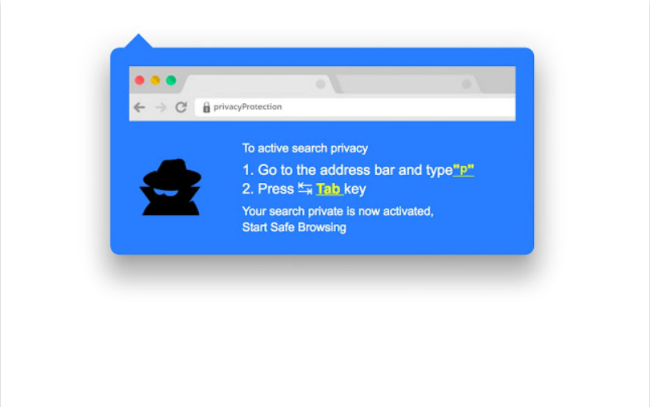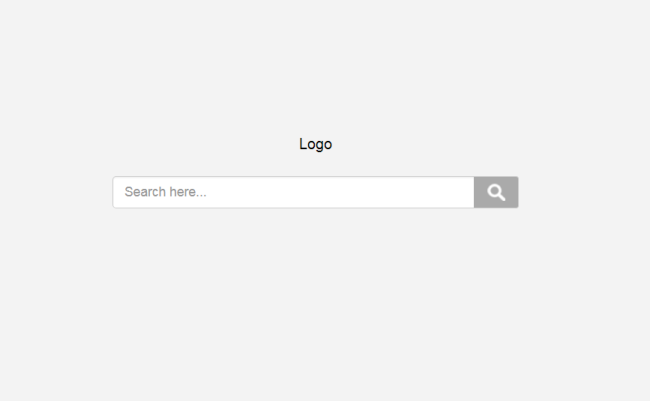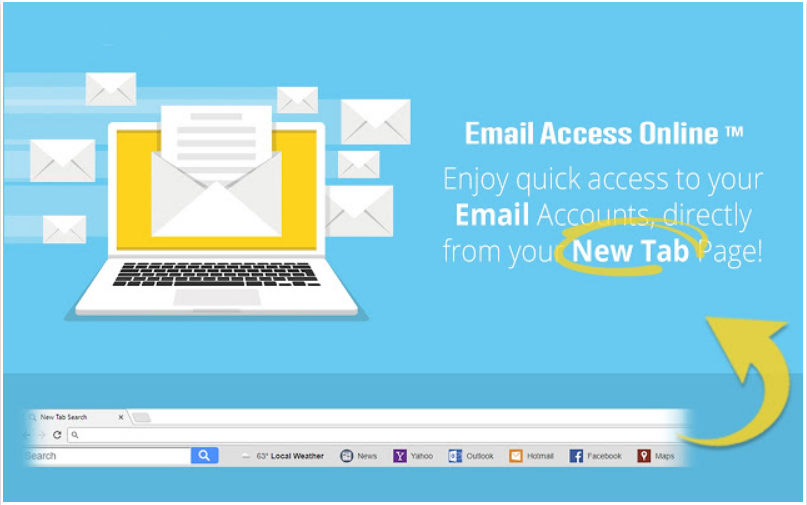How to remove privacyProtection (Mac and Windows)
privacyProtection is supposed to protect your privacy when browsing the Internet. The way of distributing this application is very tricky. And if you wonder how it was installed on your computer, then you just failed to disable additional components offered by the download client that comes with a free program from the Internet. Once installed, it takes over all browsers on computer, alters them settings and prevents access to them for user.